All Articles
-
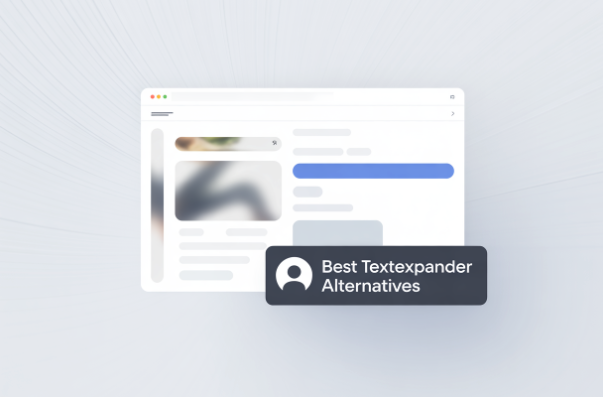
5 Best TextExpander Alternatives in 2026 (Free & Paid)
5 Best TextExpander Alternatives in 2026 (Free & Paid): 1. Clipboard History Pro 2. Text Blaze 3. aText 4. PhraseExpress 5. Espanso.
-

5 Best Espanso Alternatives (Free and Paid)
5 Best Espanso Alternatives (Open Source + Paid): 1. Clipboard History Pro 2. Text Blaze 3. TextExpander 4. aText 5. Magical.
-
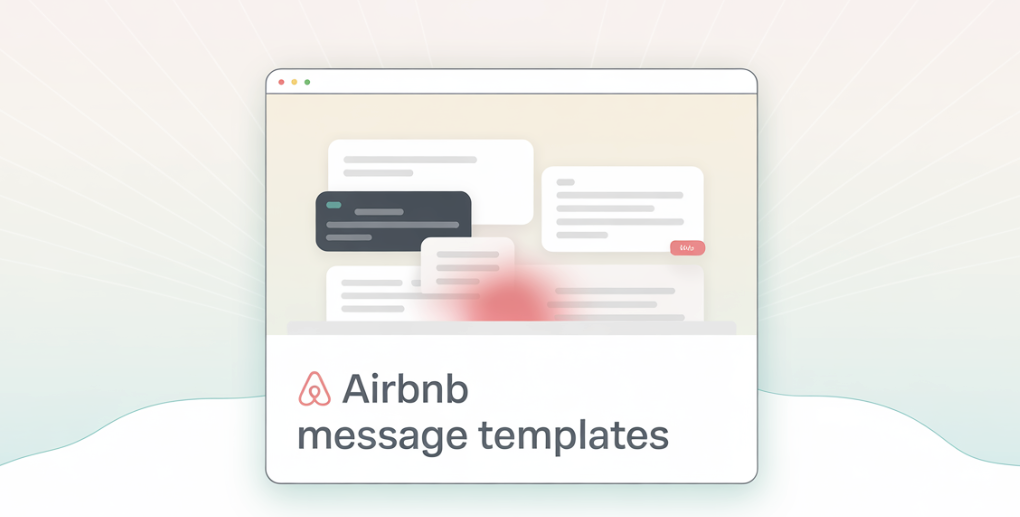
7 Airbnb Message Templates Every Host Should Save (and How to Reuse Them Fast)
Airbnb hosts can streamline guest communication with 7 ready-to-use messages and reuse them across platforms using Clipboard History Pro.
-
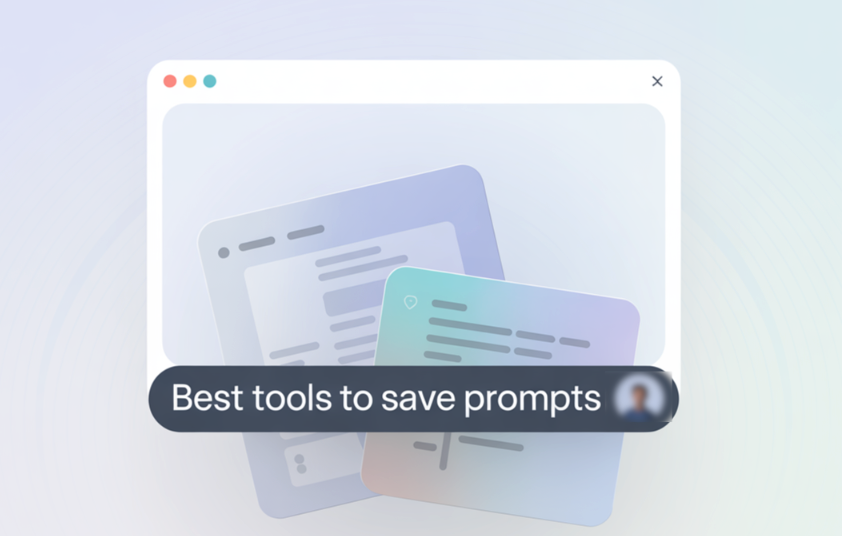
6 Best Tools to Save Prompts (Gemini + ChatGPT)
Discover 6 tools to save and organize Gemini & ChatGPT prompts. Learn why Clipboard History Pro is the fastest way to build your prompt library.
-

4 Best Ways (and Tools) to Save and Reuse Claude Prompts
Save and reuse your best Claude prompts with ease. Explore methods and see why Clipboard History Pro is the fastest way to build a prompt library.
-

How to Save Multiple Gemini Prompts (And Reuse Them Anytime)
Save and reuse your Gemini prompts easily. Use Clipboard History Pro to auto-save, organize, and access your best prompts anytime.
-
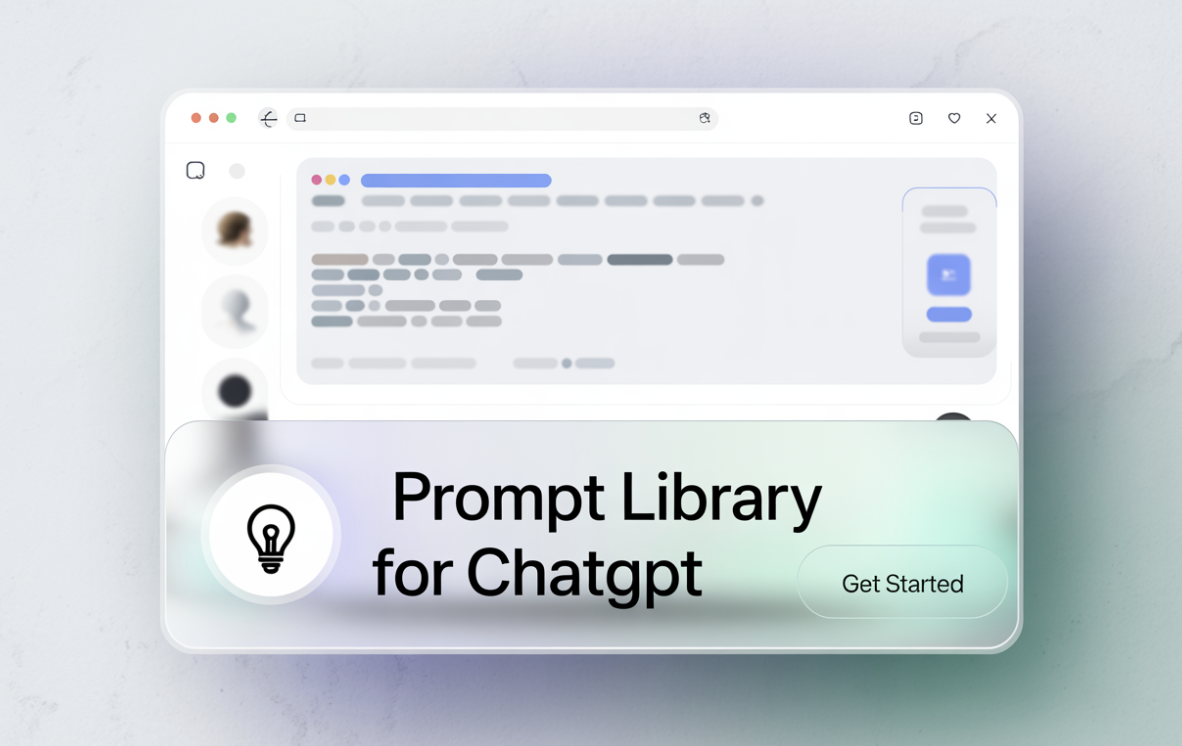
The Smartest Way to Save Your Favorite ChatGPT Prompts
Save and reuse your best ChatGPT prompts instantly. Clipboard History Pro keeps them organized with history, search, favorites, and shortcuts.
-
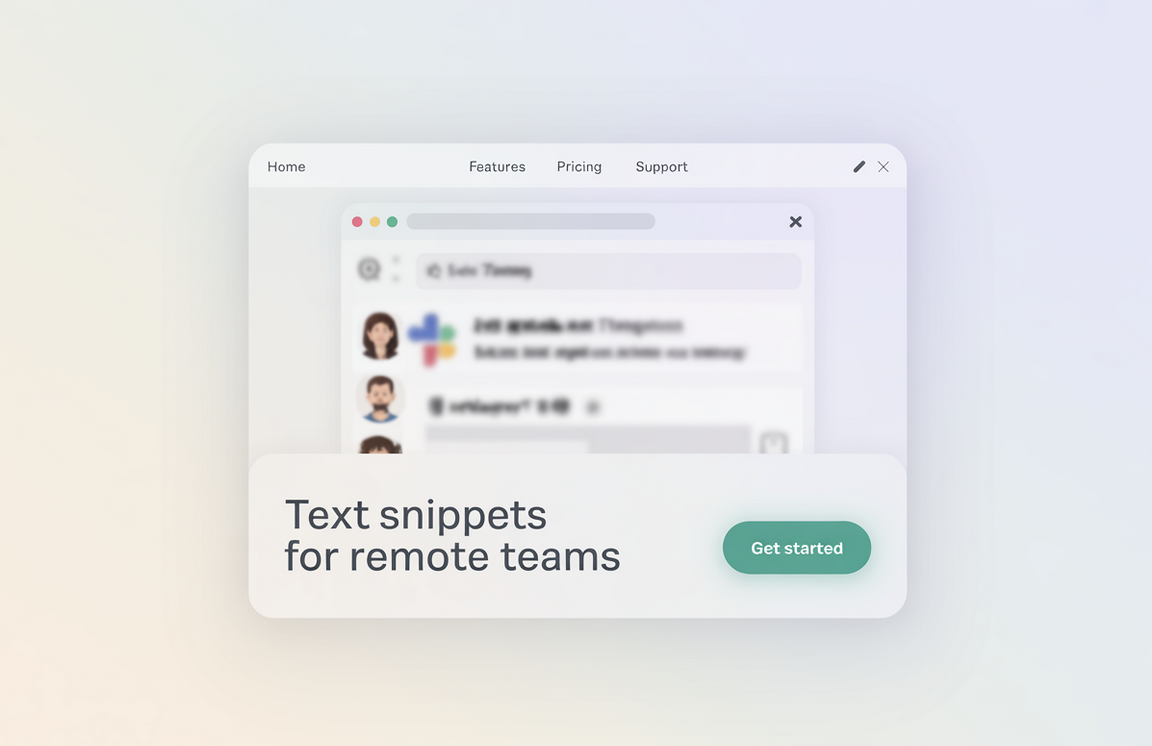
Text Snippets for Remote Teams: How to Work Faster
Boost remote team productivity with clipboard snippets. Save, search, and paste multiple items faster using a powerful clipboard manager.
-
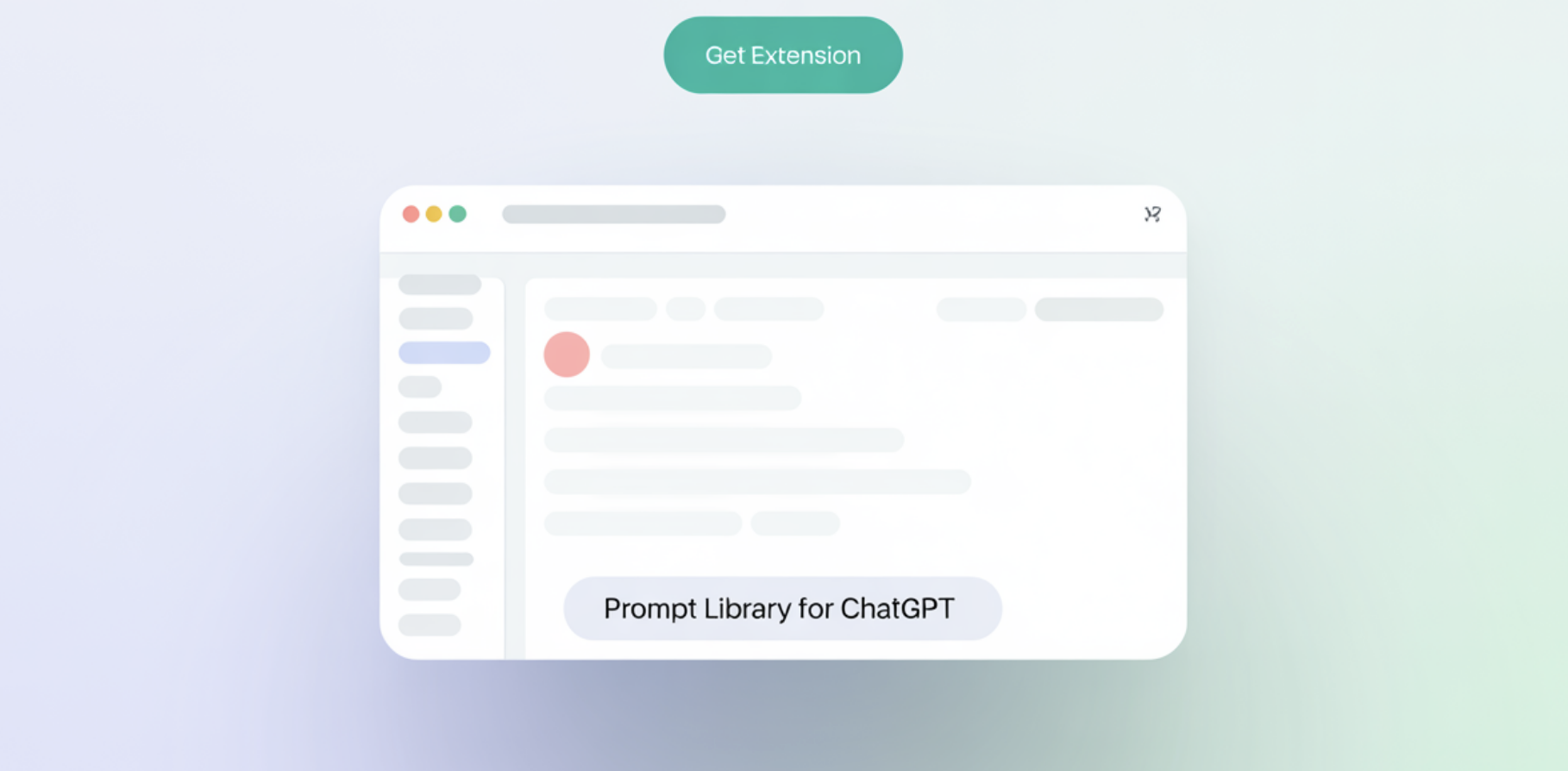
How to Build a Reusable Prompt Library for ChatGPT
Learn how to build a reusable ChatGPT prompt library with Clipboard History Pro. Save, organize, and reuse prompts to streamline your daily workflows.
-
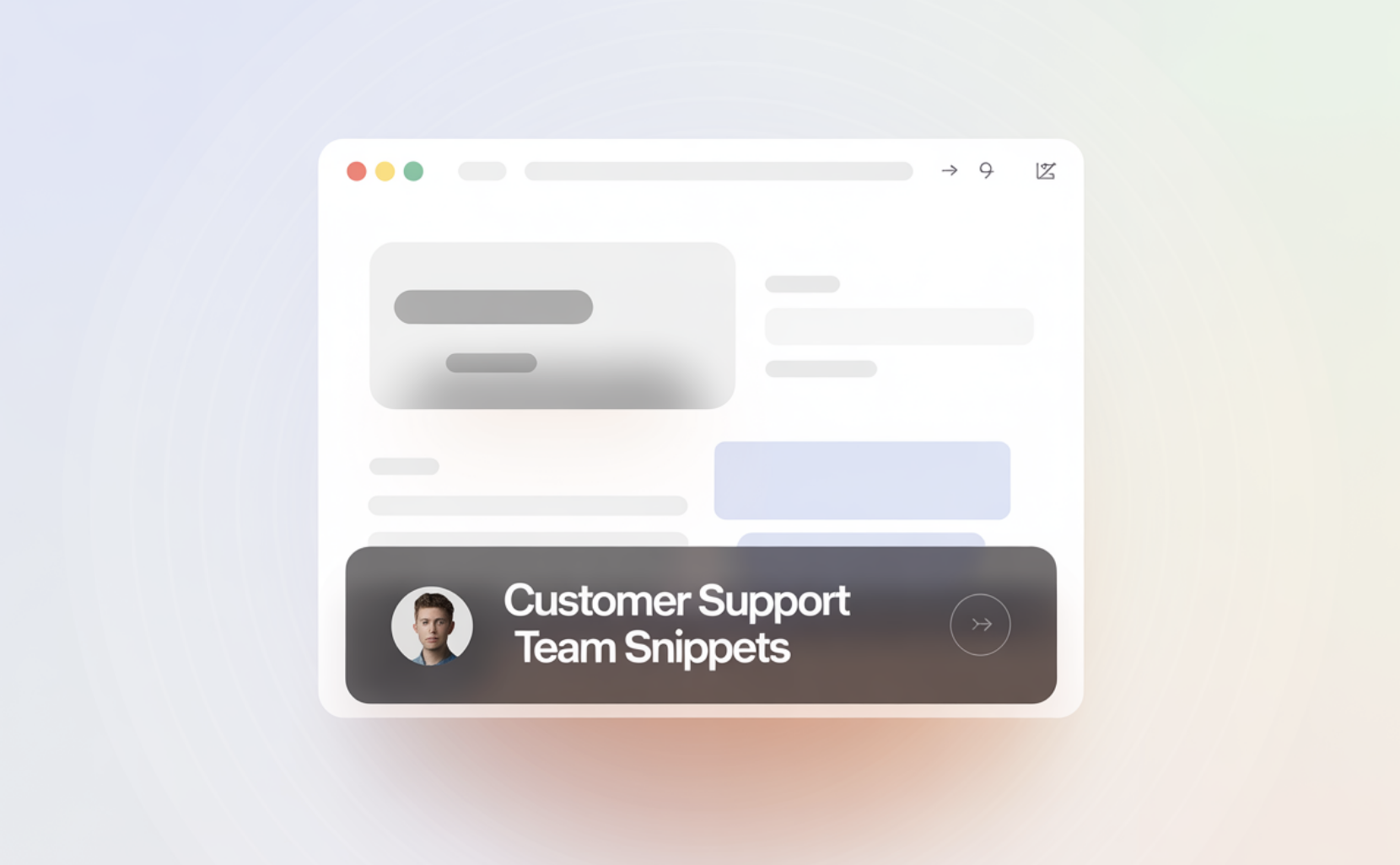
9 Snippets Every Customer Support Team Should Save
Save time and boost consistency with 9 must-have customer support snippets. Ready-to-use replies for faster, friendlier service.
-

The Best Clipboard Manager for Developers
The best clipboard manager for developers—save, search, and reuse copied code, commands, and snippets without leaving your browser.
-
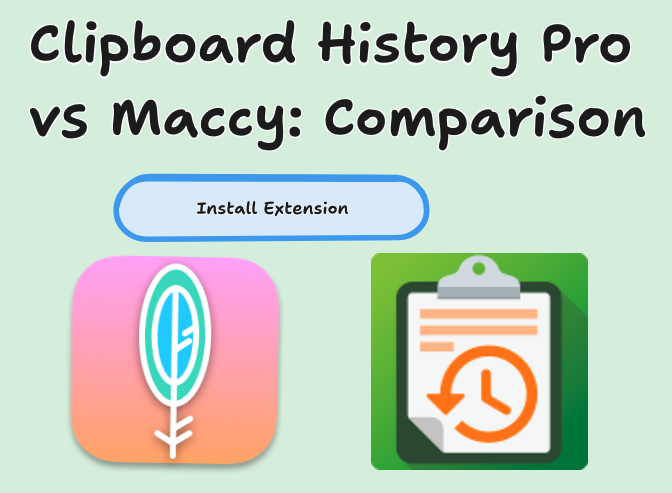
Maccy vs. Clipboard History Pro: Which Clipboard Manager Boosts Your Productivity Most?
Compare Maccy & Clipboard History Pro to find the best clipboard manager for your workflow. Boost productivity with advanced features like cross-device sync & text expansion
-
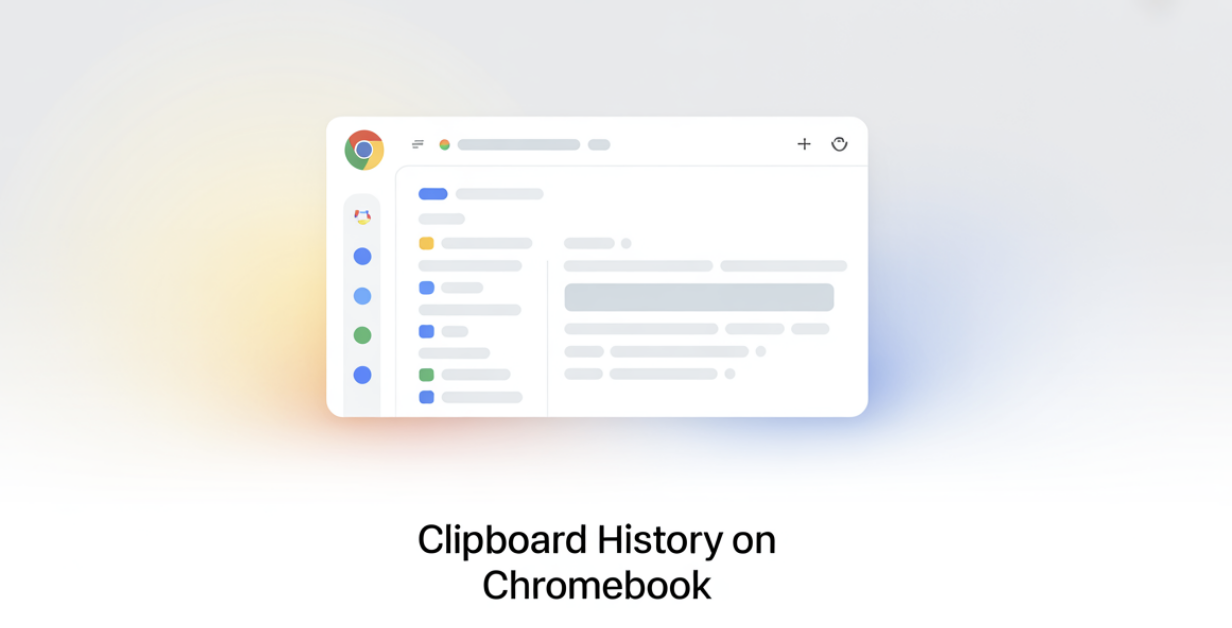
The Ultimate Guide to Clipboard History on Chromebook
Learn how to access and manage clipboard history on Chromebook. See built-in limits and how to upgrade with Clipboard History Pro for free.
-
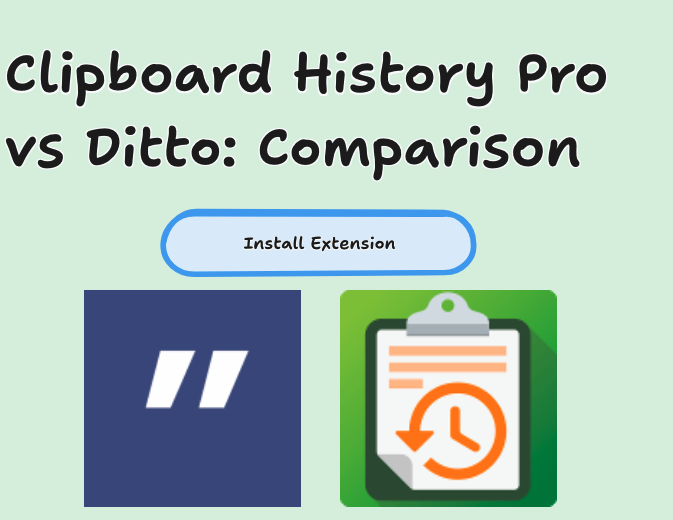
Ditto vs. Clipboard History Pro: The Definitive Guide to Choosing Your Ideal Clipboard Manager
Ditto vs. Clipboard History Pro: Compare features, pricing, and privacy of these top clipboard managers. Find your ideal tool for Windows or cross-platform productivity.
-
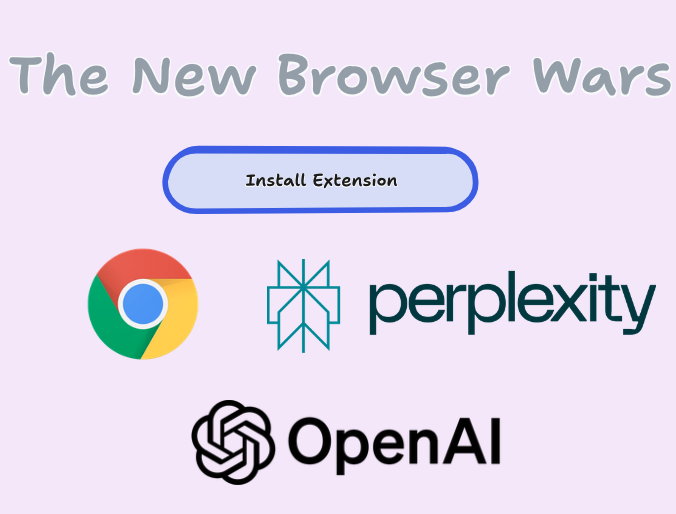
Next-Gen AI Browsers: Chrome vs. Perplexity Comet vs. OpenAI
Explore the future of web Browse with AI. Compare Google Chrome's Gemini, Perplexity Comet's research power, and OpenAI's agentic browser to find your ideal AI companion.
-

Google's Unified OS: Mastering Productivity in the New Android + Chrome OS Era
Discover how Google's Android & Chrome OS merger creates a unified computing experience. Learn about new features and how Clipboard History Pro enhances seamless productivity across all your devices
-
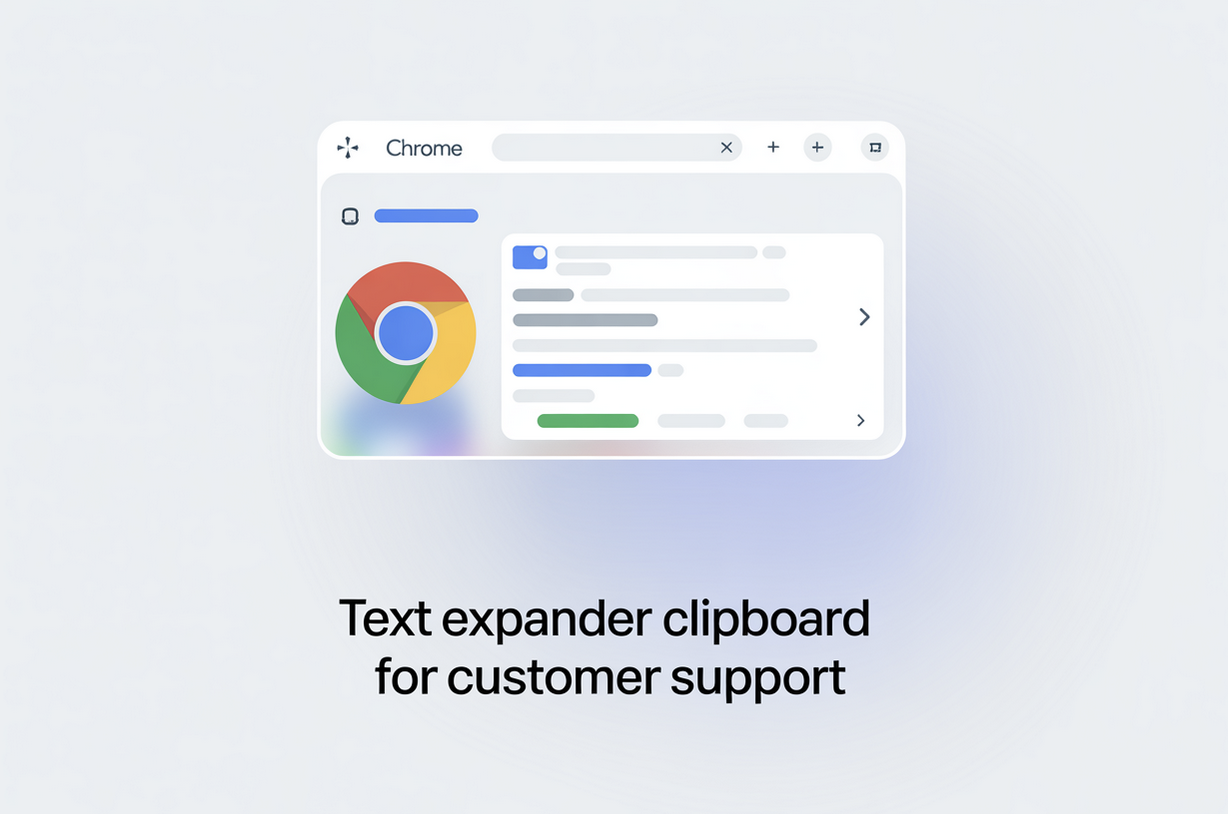
The Best Text Expander Clipboard for Customer Support Teams
Speed up support with a free text expander clipboard. Reuse replies, save time, and boost response quality across chat, email, and help desks.
-

Clipboard Manager for Coaches: Organize Messages, Links & Notes
Save time & stay organized as a coach with a smart clipboard manager. Reuse messages, links & athlete notes in seconds.
-

macOS Tahoe Clipboard History: The Complete Guide & Review
Apple is adding clipboard history to Spotlight in macOS Tahoe. Is it time to ditch your current app? We dive into all the new features, the huge 8-hour limitation, and a critical security flaw. Get the full breakdown
-

How Coach Mark Entrekin Saves Hours Daily with Clipboard History Pro
Learn how professional speaker Mark Entrekin saves hours daily using Clipboard History Pro to manage client communication, newsletters, and repetitive tasks.
-

The Accidental Entrepreneur: A Side Project with 100k+ Users
An Uber engineer forgot about a browser extension he built. Years later, it had 100,000+ users. Learn how he sold it and his advice for indie developers.
-
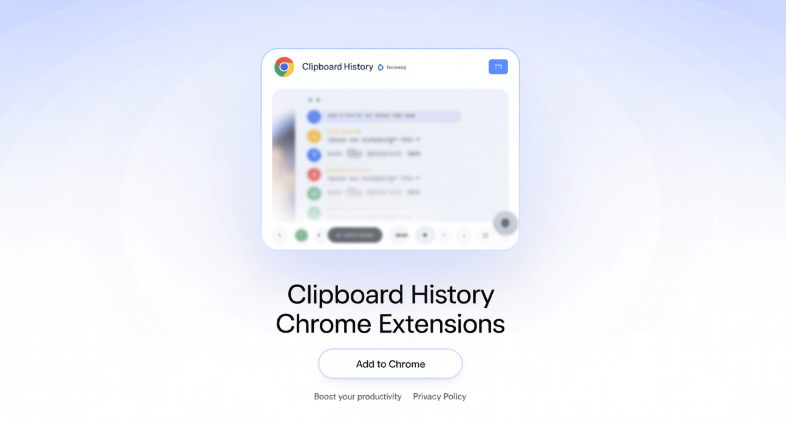
Best Clipboard History Chrome Extensions in 2025
The best clipboard history Chrome extensions: 1. Clipboard History Pro 2. MultiCopy 3. Clipboard History IO 4. Clipboard Tool 5. Quick Copy.
-
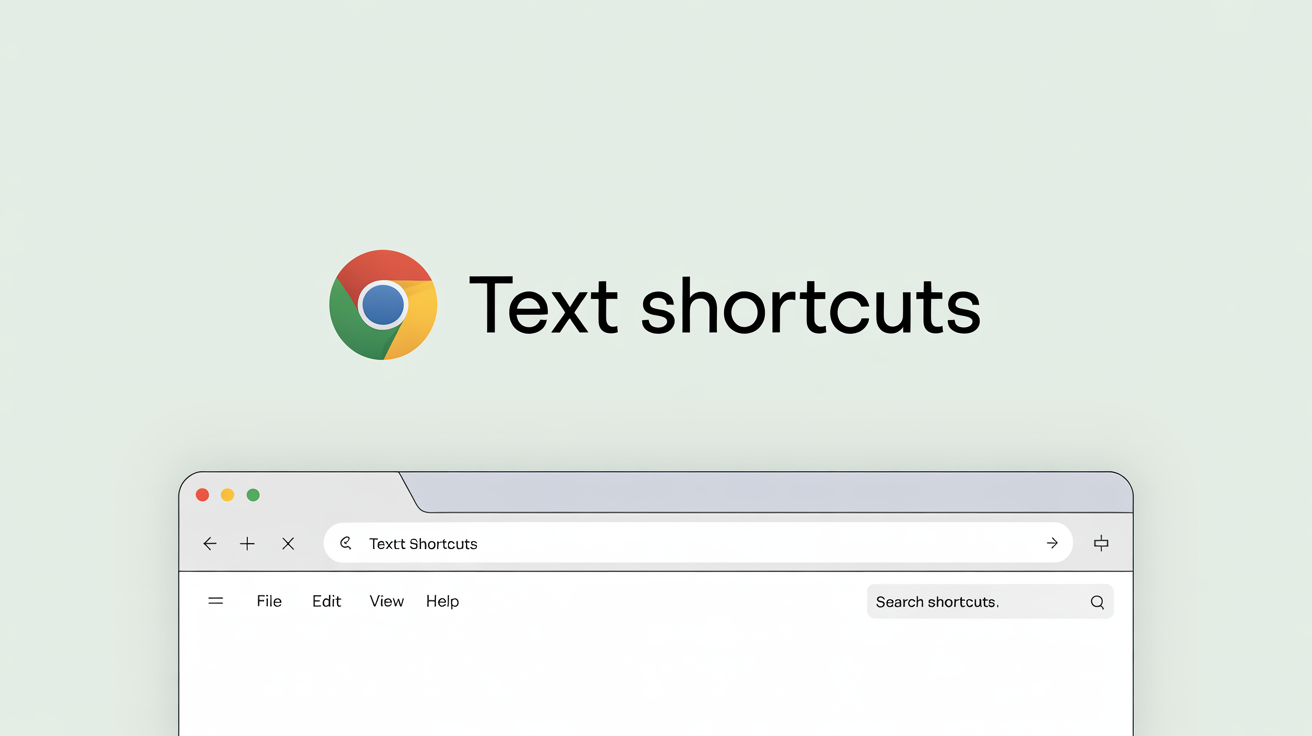
How to Create Text Shortcuts in Chrome
Learn how to create text shortcuts in Chrome using Clipboard History Pro, a free extension that helps you save time and automate repetitive typing.
-
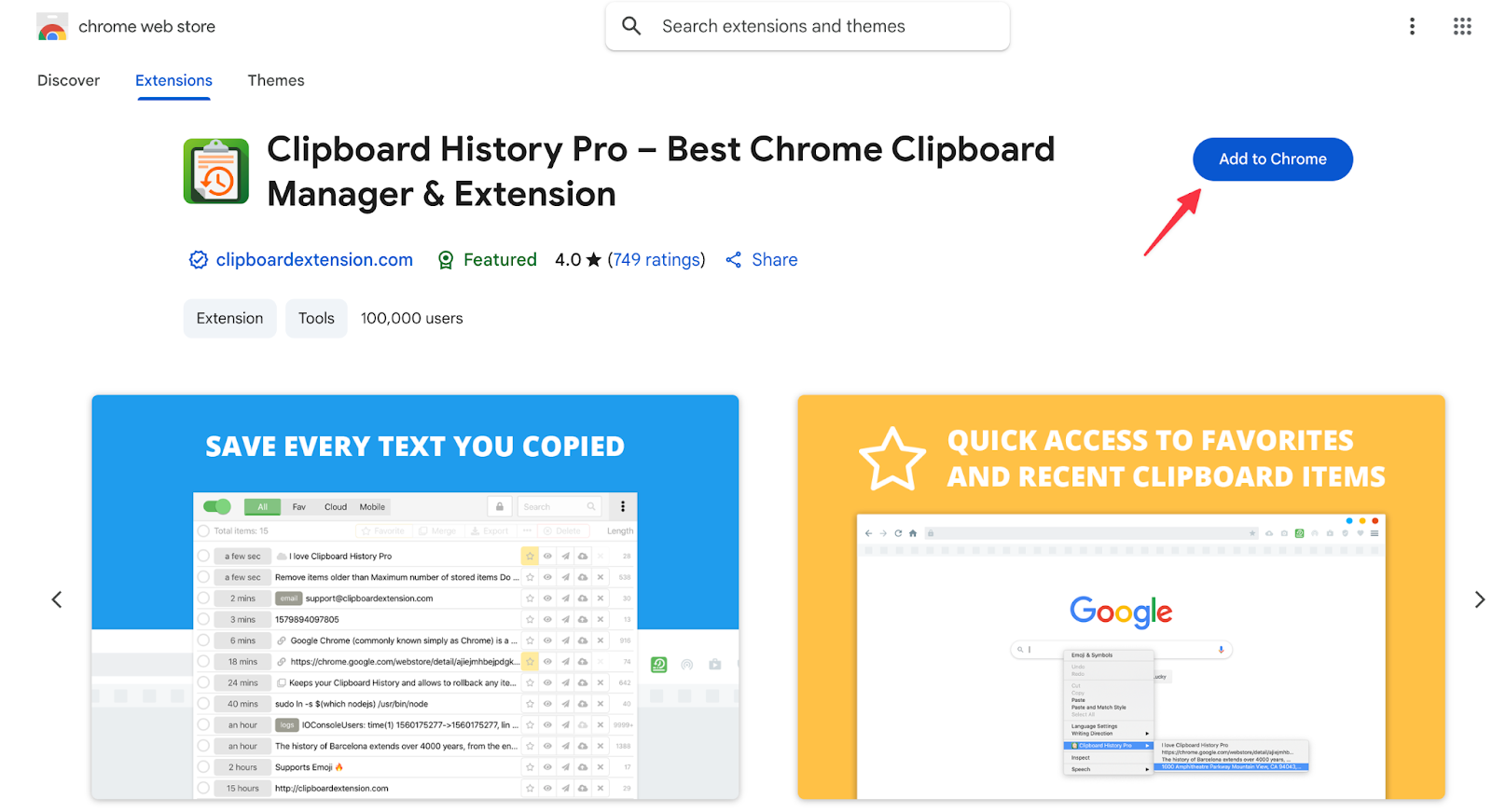
How to Recover Copied Text in Chrome
Lost copied text in Chrome? Learn how to recover it using Clipboard History Pro and view clipboard history, search, and reuse content fast.
-
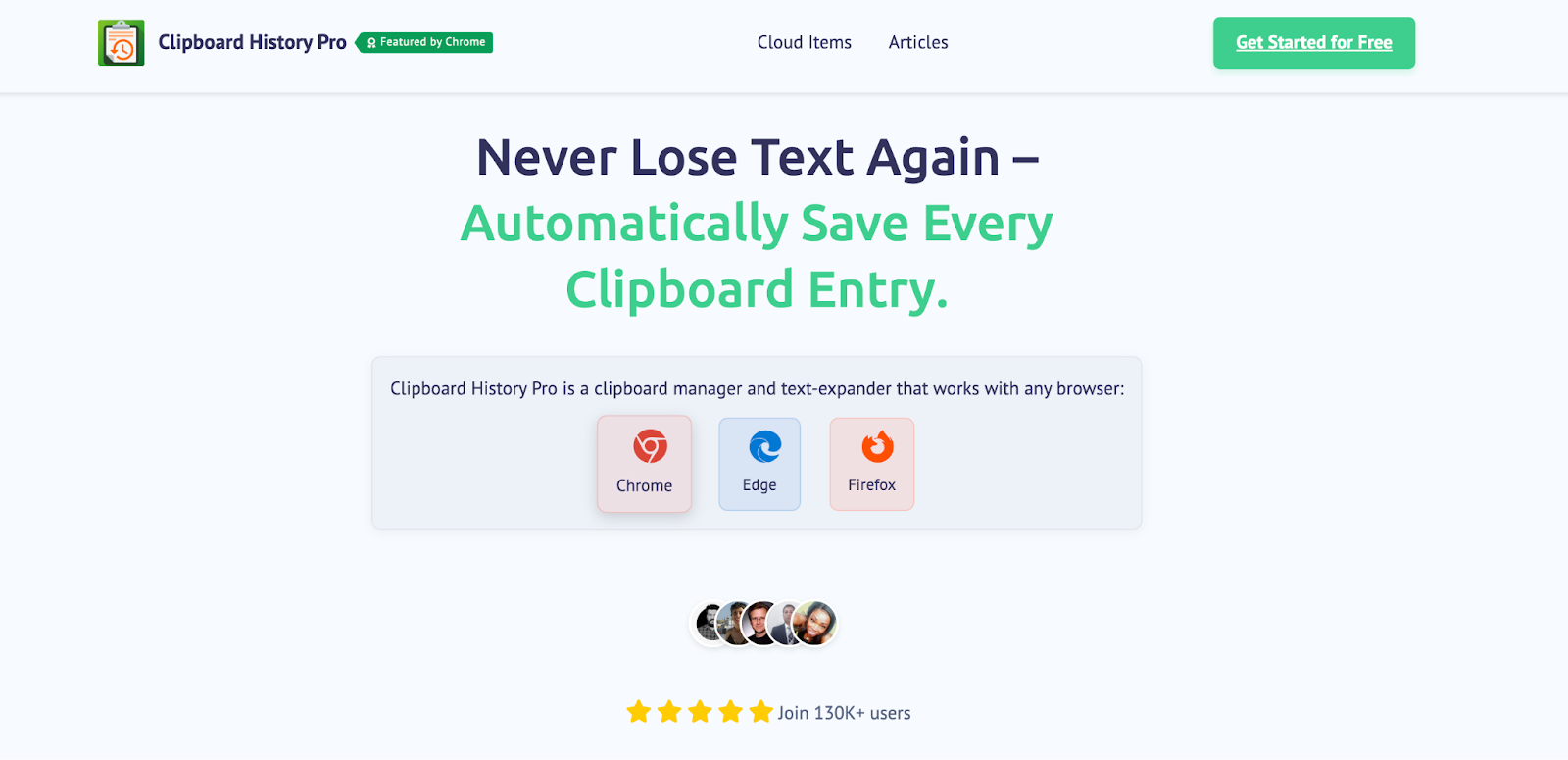
5 Best Text Expander Tools for Chrome, Windows & Mac
Looking for the best text expander tools? Explore top apps for Chrome, Windows, and Mac to boost productivity, save time, and avoid repetitive typing
-
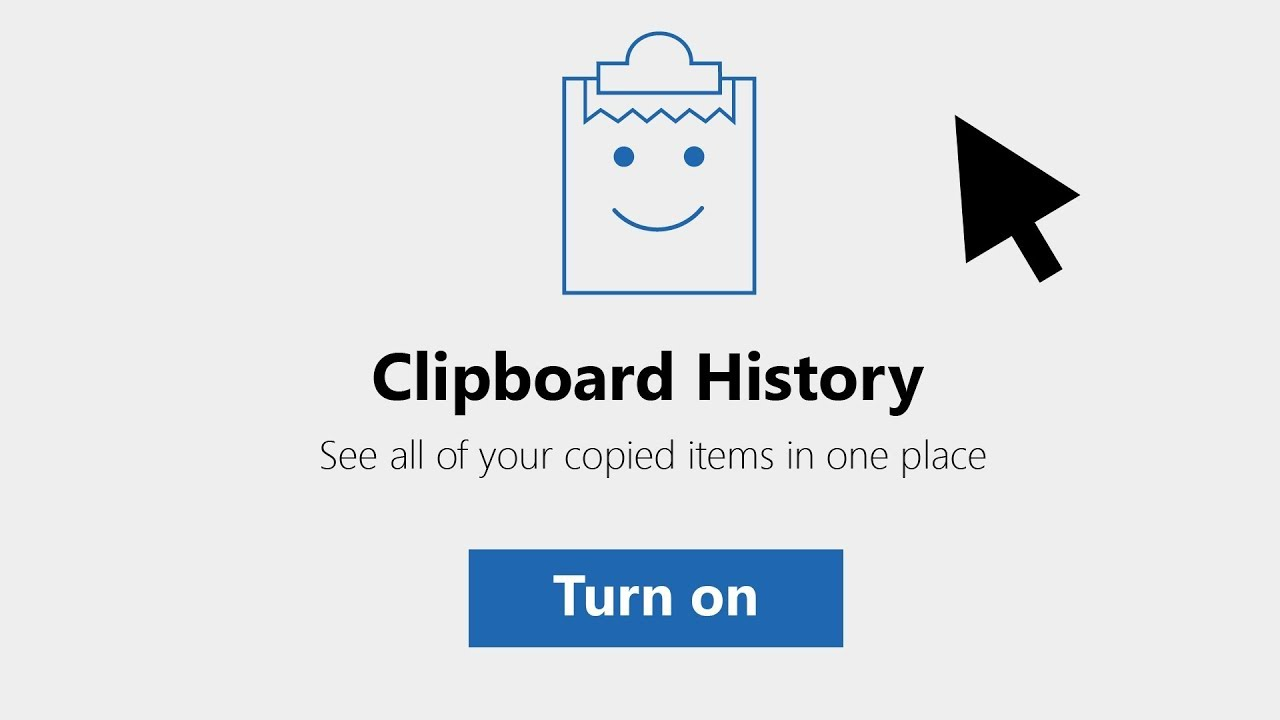
How to Turn On Windows Clipboard History
Enable Windows Clipboard History, see your recent items, and upgrade your productivity with better tools like Clipboard History Pro
-
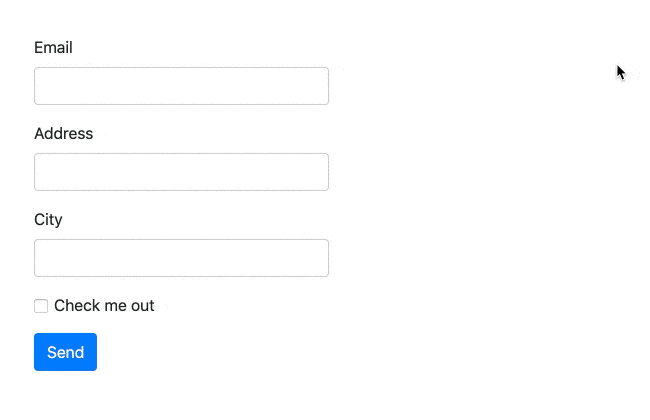
Why Have a Clipboard Manager?
Track clipboard history, sync across devices, and boost productivity with the #1 clipboard manager extension for Chrome, Firefox & Edge.
-
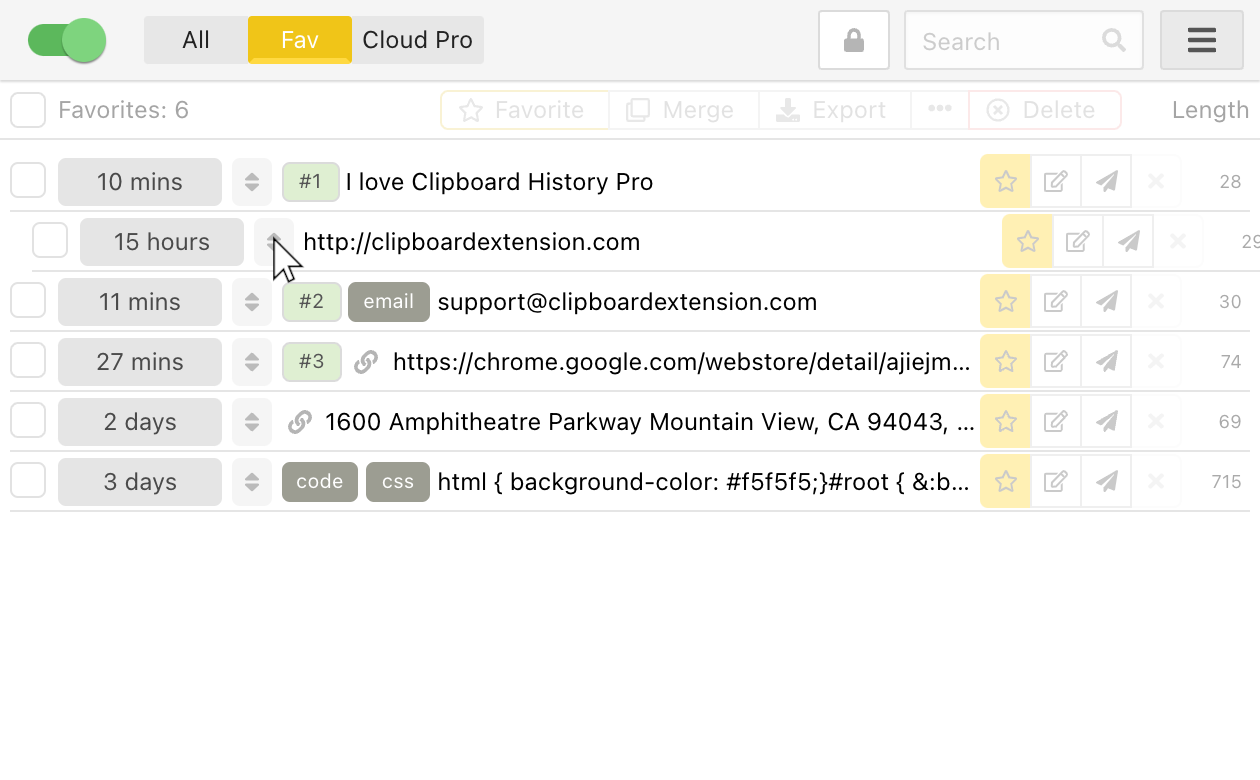
What is a Clipboard Manager?
Track clipboard history, sync across devices, and boost productivity with the #1 clipboard manager extension for Chrome, Firefox & Edge.
-
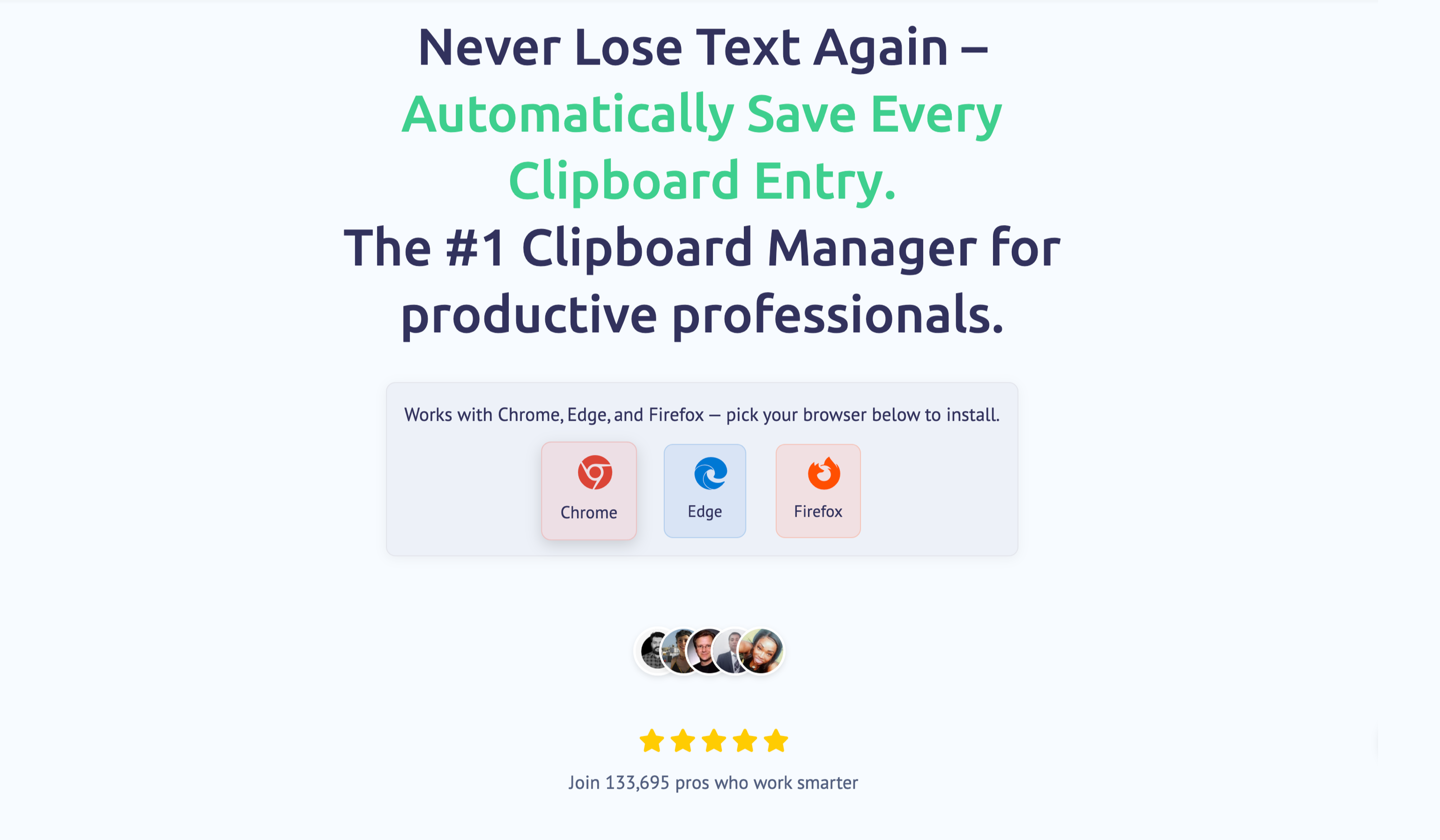
How to Save Multiple Copied Items in Chrome
Learn how to effectively manage multiple clipboard items in Chrome using Google Docs or Clipboard History Pro. Compare solutions and choose the best one for your needs.
-
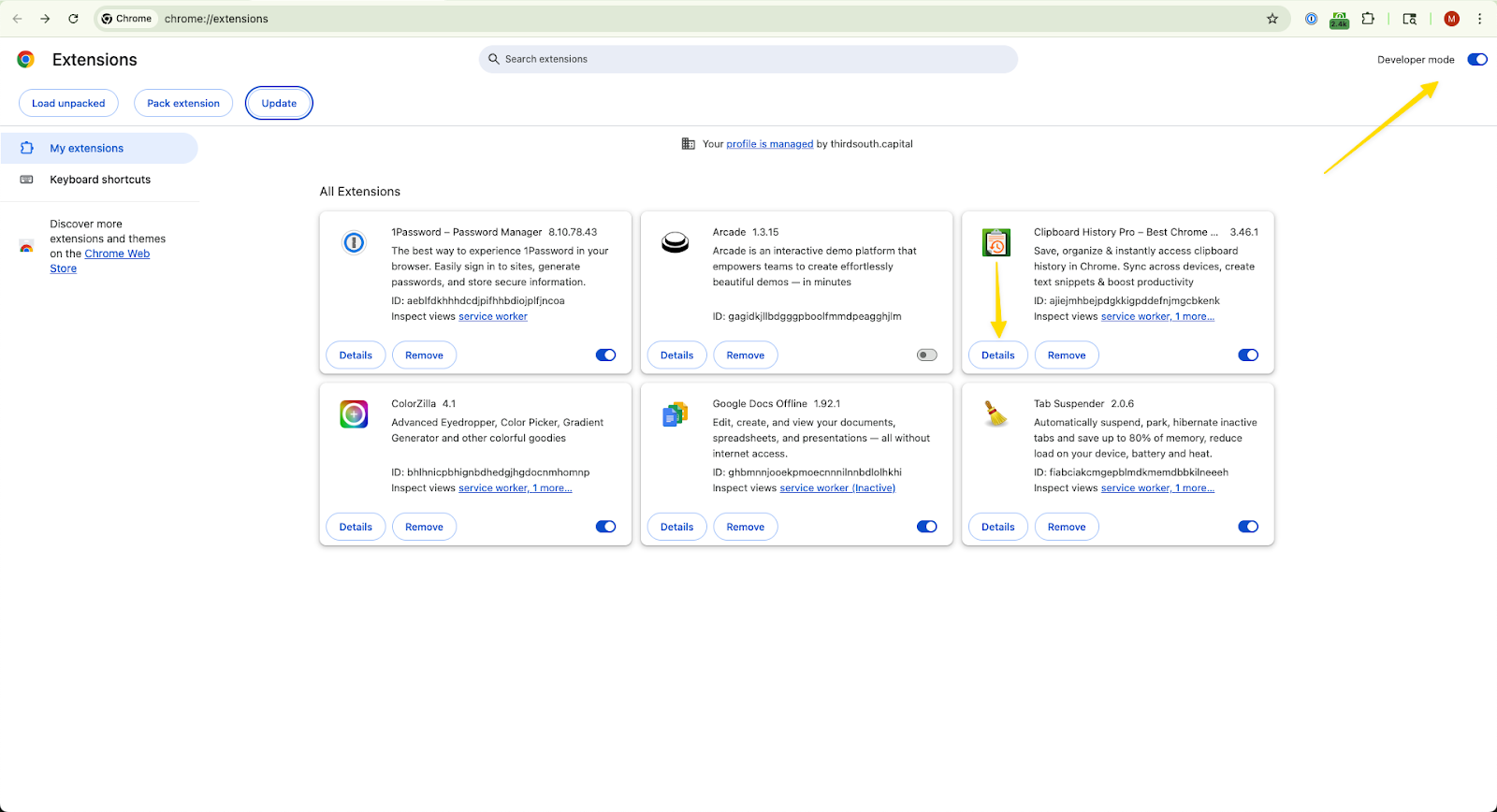
How to Force Update Your Chrome Extensions (A Step-by-Step Guide)
Learn about how to force update extensions in Chrome, Edge, and Firefox
-
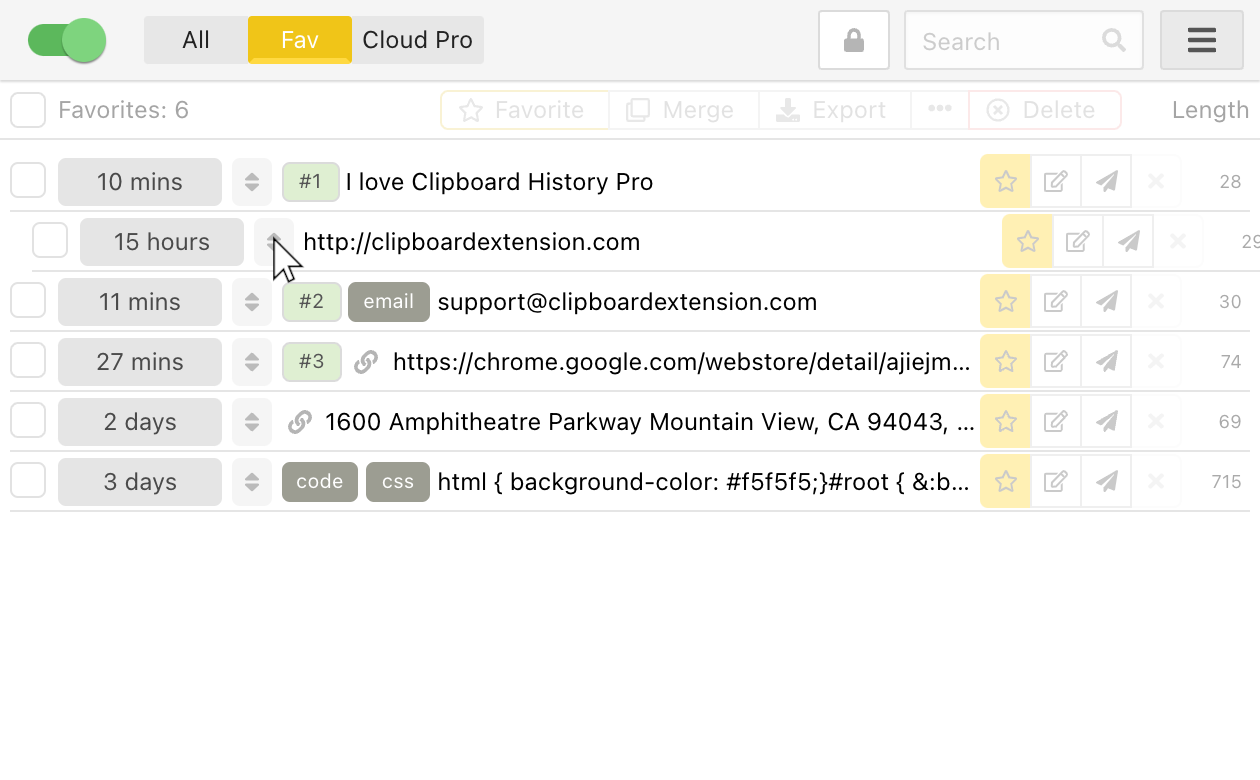
Easiest Way to Retrieve Lost Copy Paste Data
Learn how to recover lost clipboard data using Windows Clipboard Manager or Clipboard History Pro. Never lose your copied content again with these simple solutions.
-

The Surprising History of Copy and Paste
Where did copy & paste come from? Discover its surprising history, from complex 1960s TECO commands to the GUI clipboard invented by Larry Tesler at Xerox PARC.
