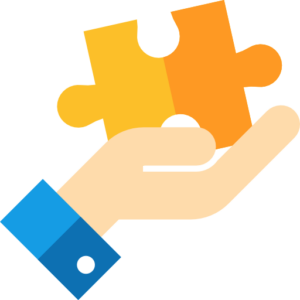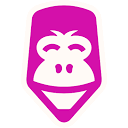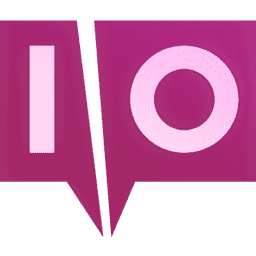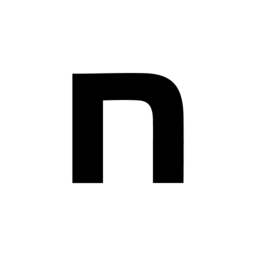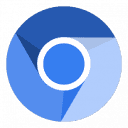What does mean "Status Unavailable" in Pro Features modal?
In some particular cases when trying to Activate the Pro subscription, you can find the text "Status
Unavailable" instead of the Activation button. It means that the activation can not proceed at this time
due to some problems.
There are few common causes of the problems.
Please check the following list for troubleshooting:
- You have to be logged in to the browser with your Google credentials;
- The extension uses Google Pay platform to implement the payment system. Unfortunately, it might not
be available for some countries. Check your country support here
Payments: Regions;
- The extension officially supports only Google Chrome browser. There is no guarantee that it will
work
correctly with other Chromium-based browsers;
Why did my saved / copied items disappear?
While these complaints are rare, we have noticed a few things that seem to trigger this.
Our recommendations are as follows:
- Make sure there is enough space on the main disk drive, which allows Chrome and the operating system to update without needing to clean up space. Certain operating systems can delete temporary data when storage space is scarce, potentially affecting browser data
- Activate auto-clean filters to prevent the extension from accumulating outdated history, which can strain the local database
- Treat the tool as a daily productivity aid, not as a password manager or mission-critical note-taking platform
- Sign up for our Pro subscription, where you can manually store your important text notes
If you still have questions, feel free to contact:
support@clipboardextension.com.
Delete Your Account
If you wish to delete your account and all associated data from Clipboard History Mobile, please follow the steps below:
- Open the Clipboard History Mobile app.
- Navigate to the Settings screen.
- Select "Delete Account" and confirm your choice.
Data Deletion Details
Upon account deletion, the following data will be permanently removed:
- Your personal information (e.g., name, email).
- All clipboard history associated with your account.
Some data may be retained for legal or operational reasons, as outlined in our Privacy Policy.
If you have any questions, please contact us at support@clipboardextension.com.