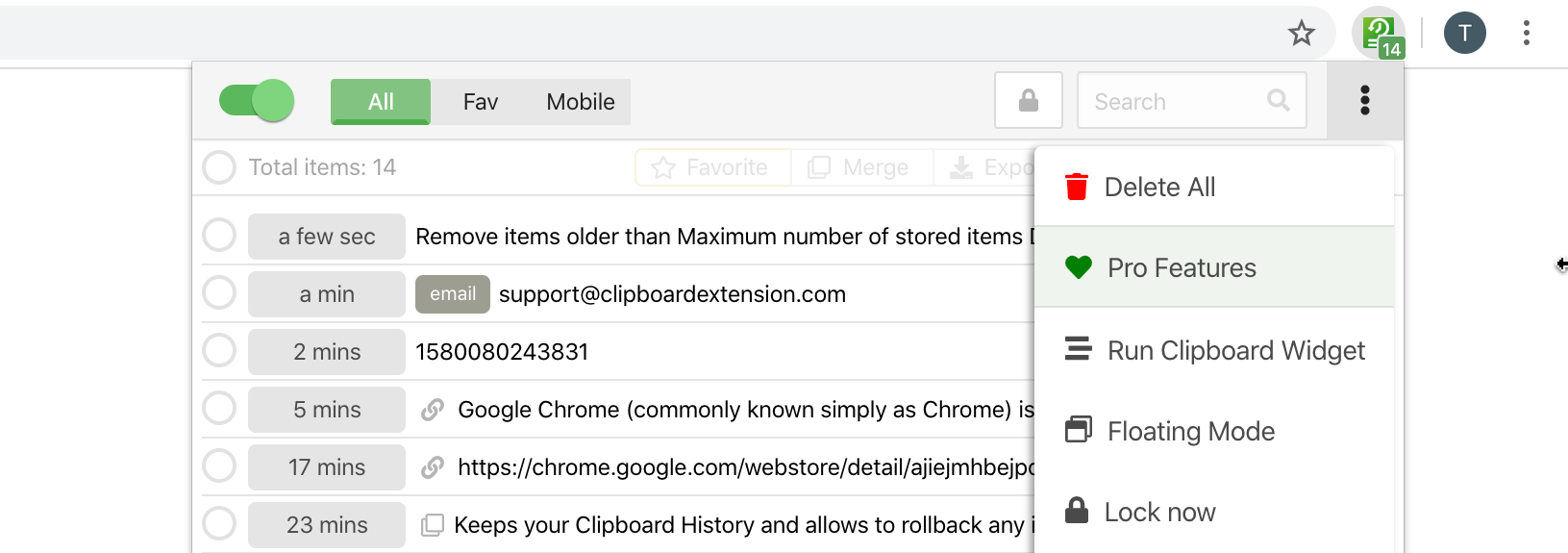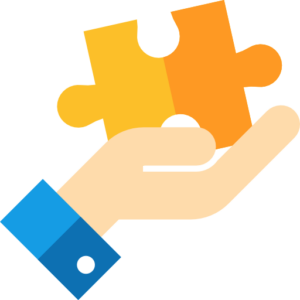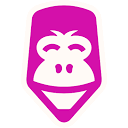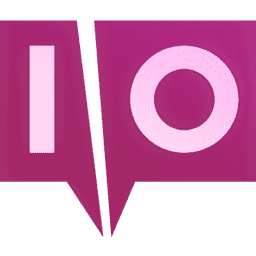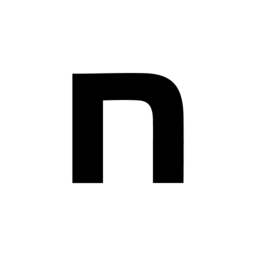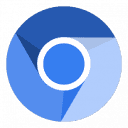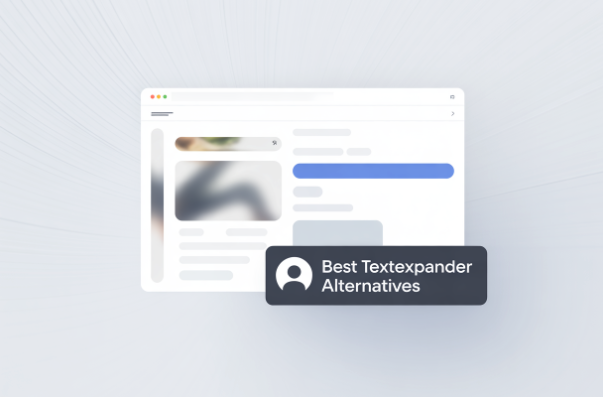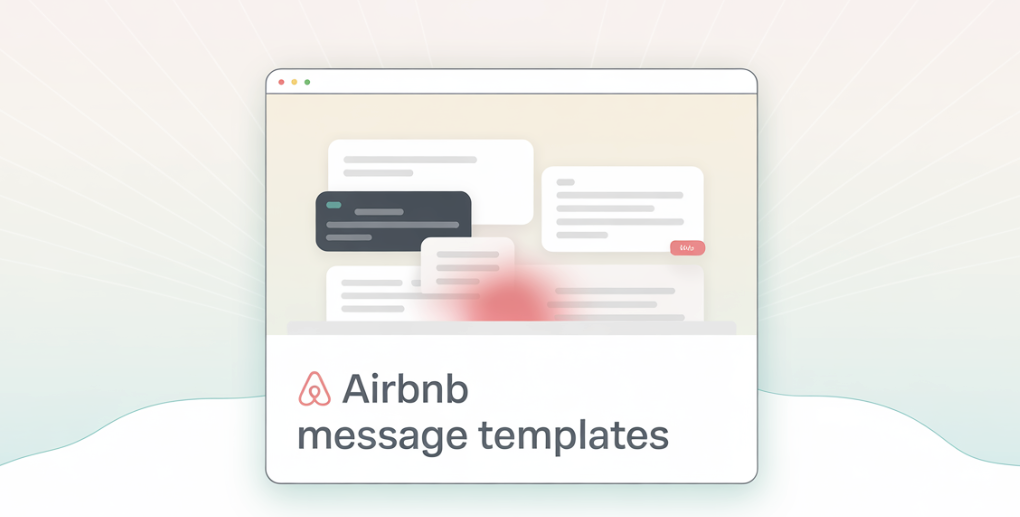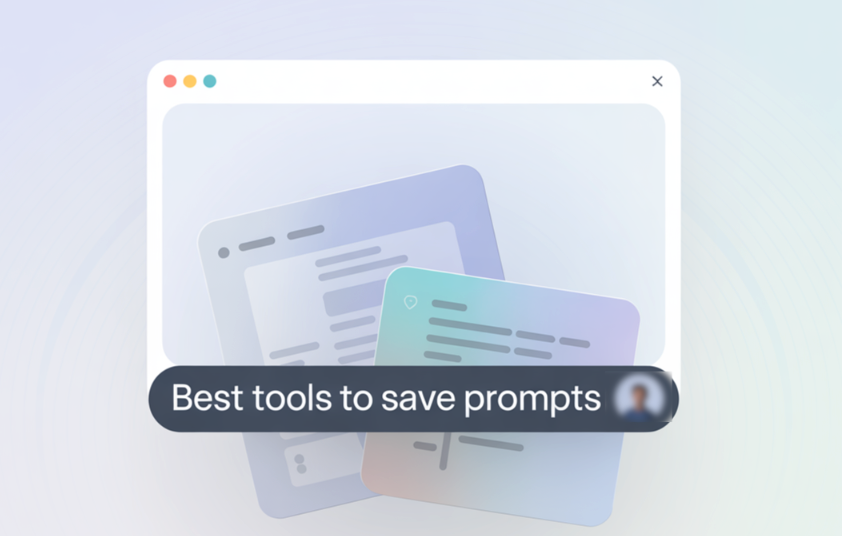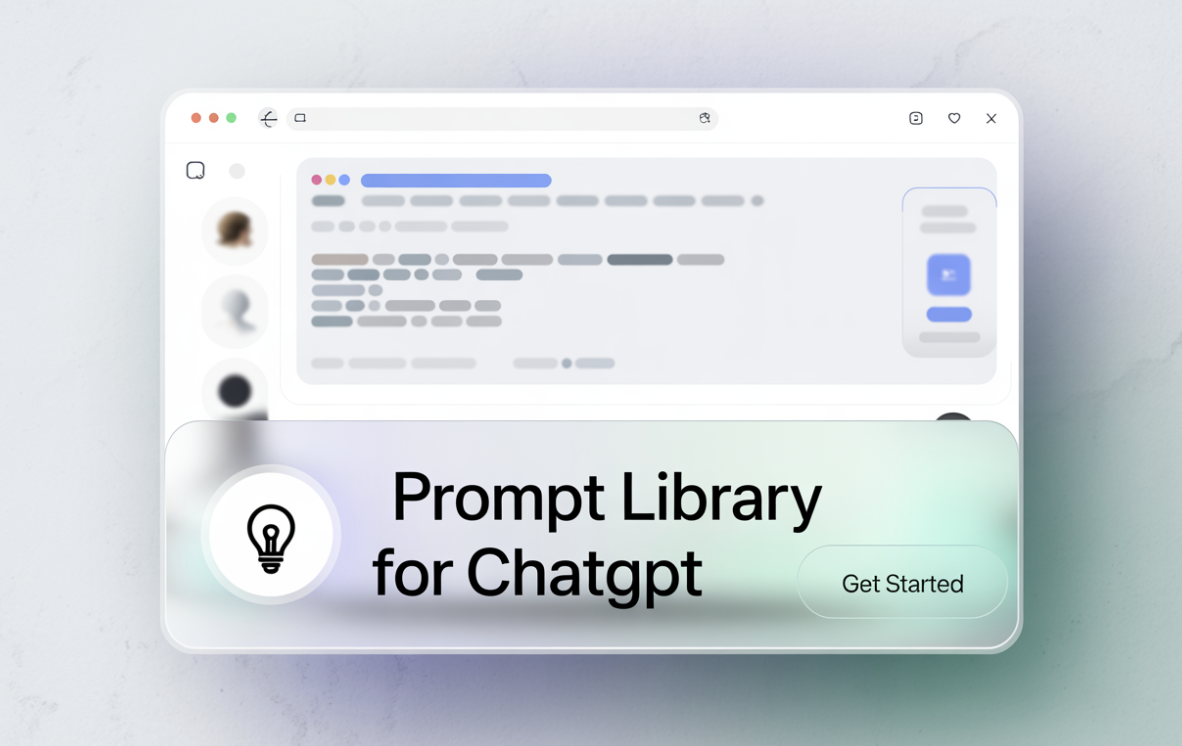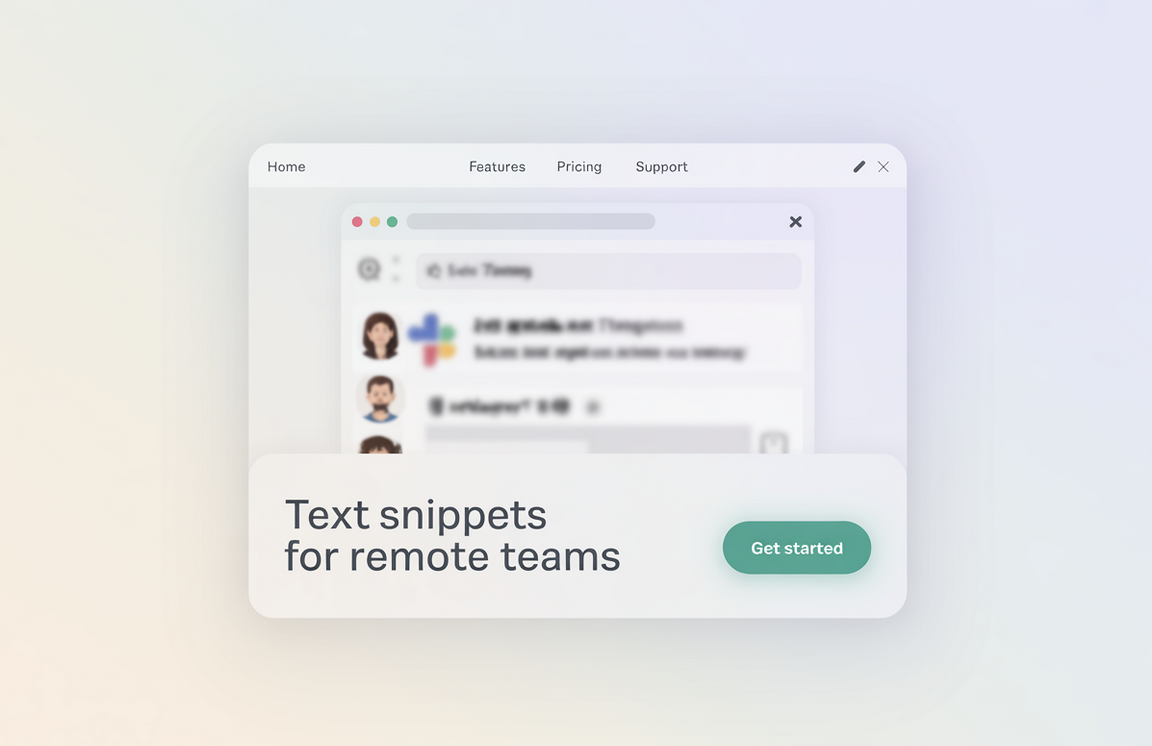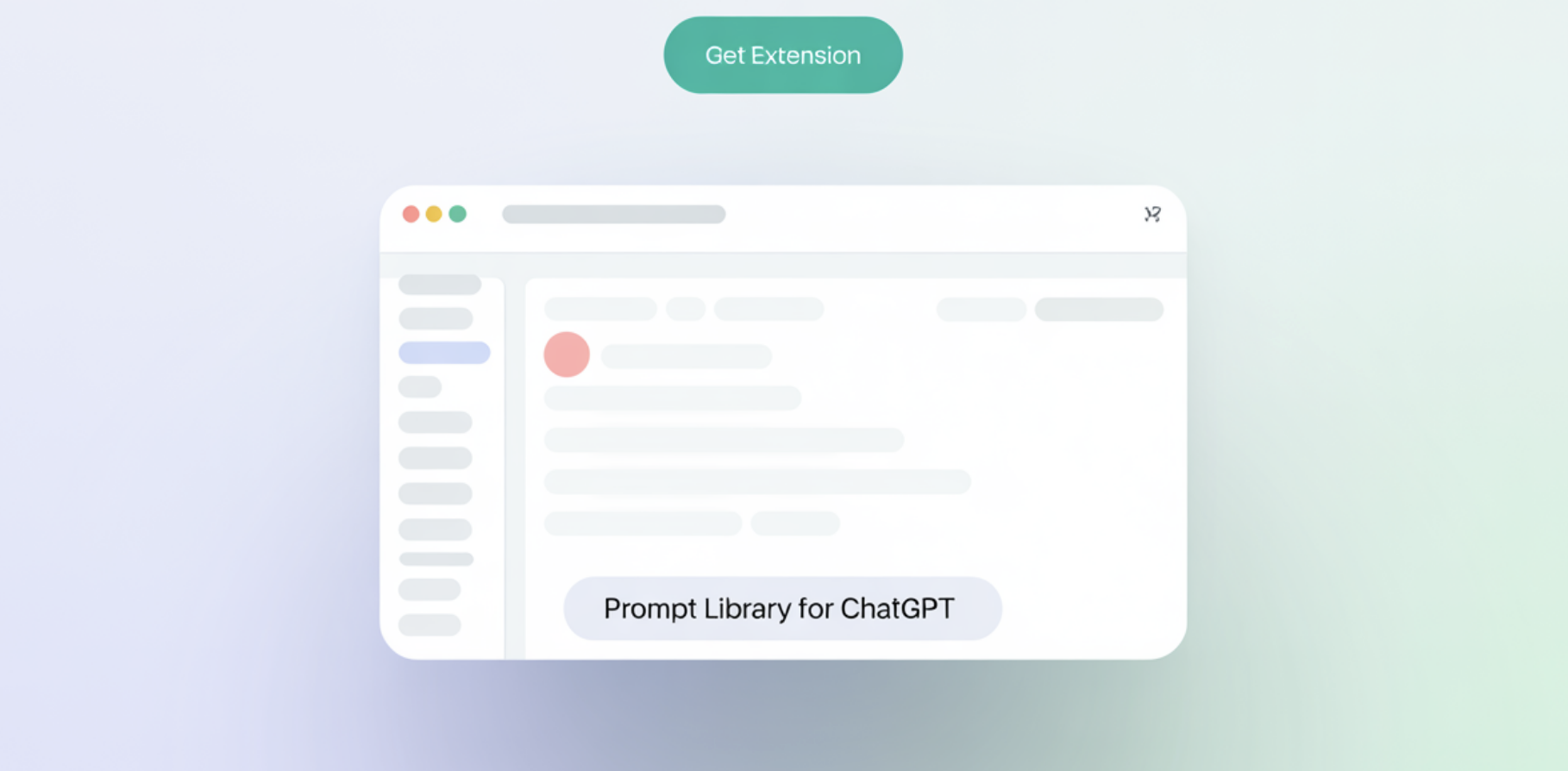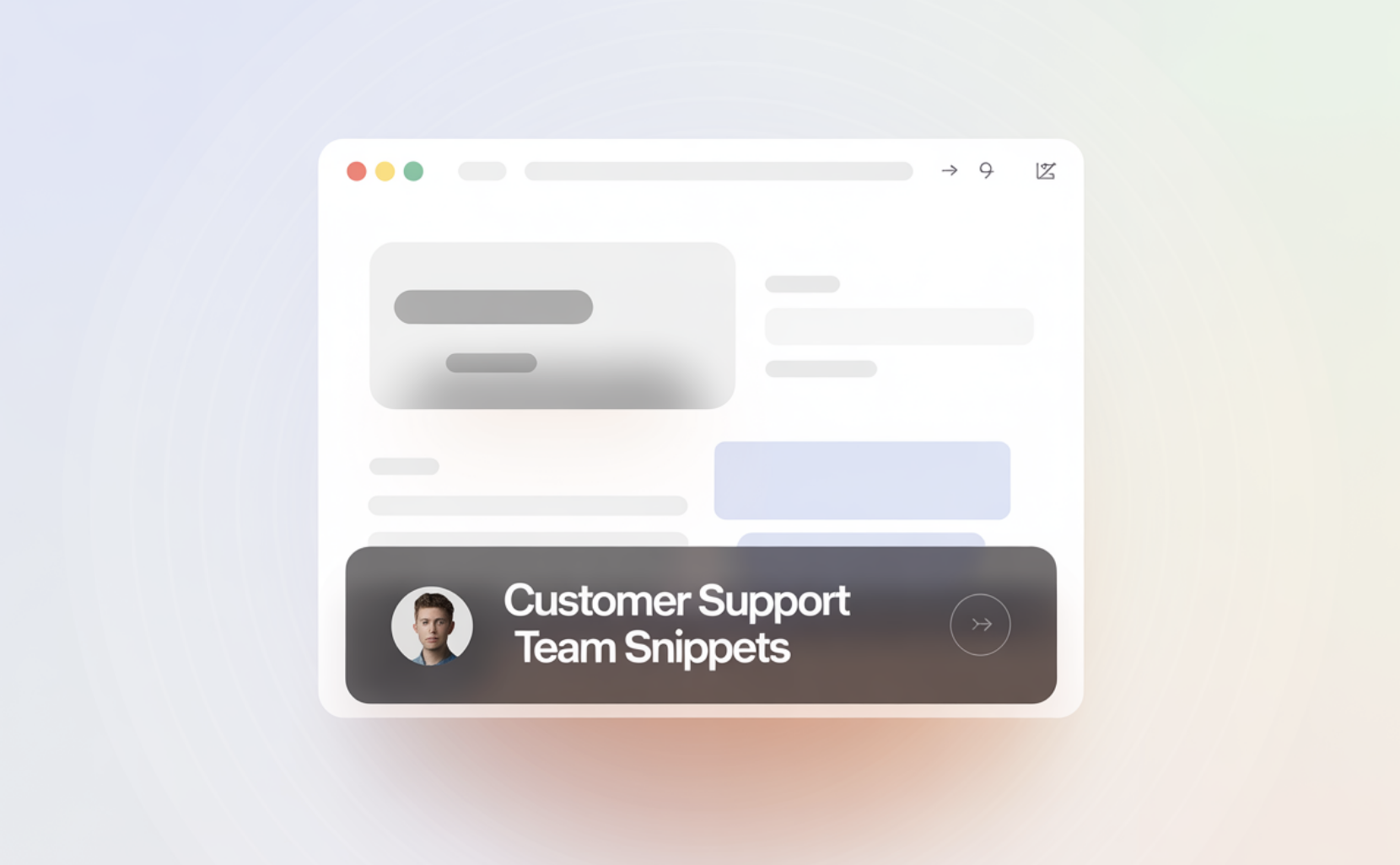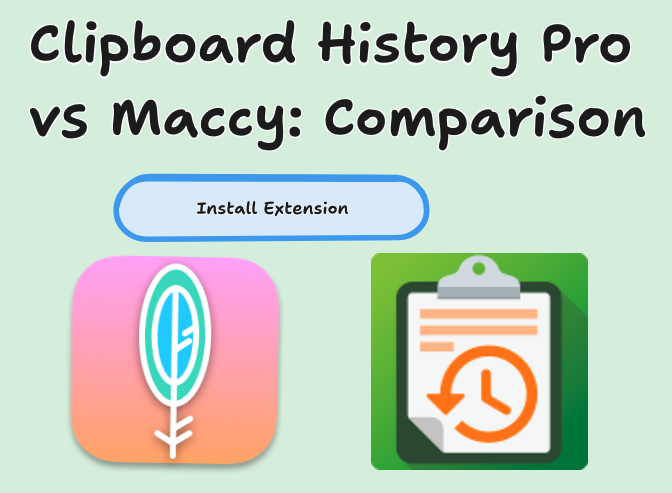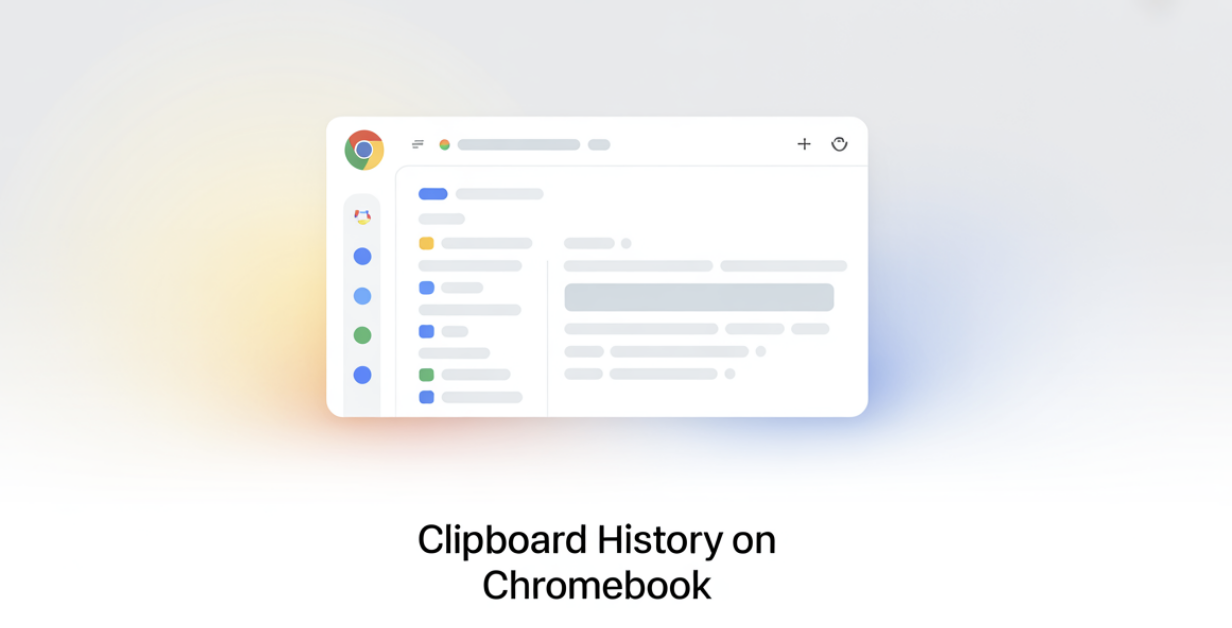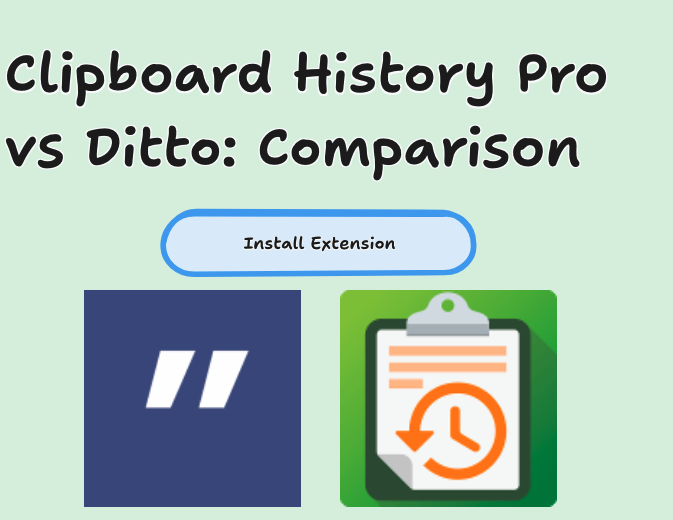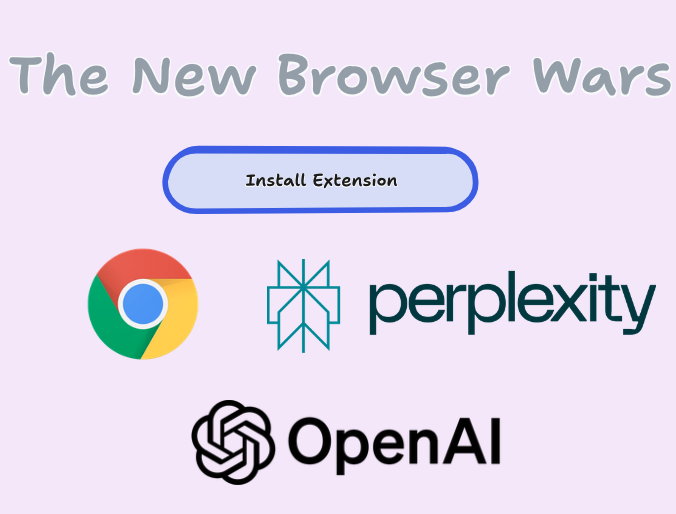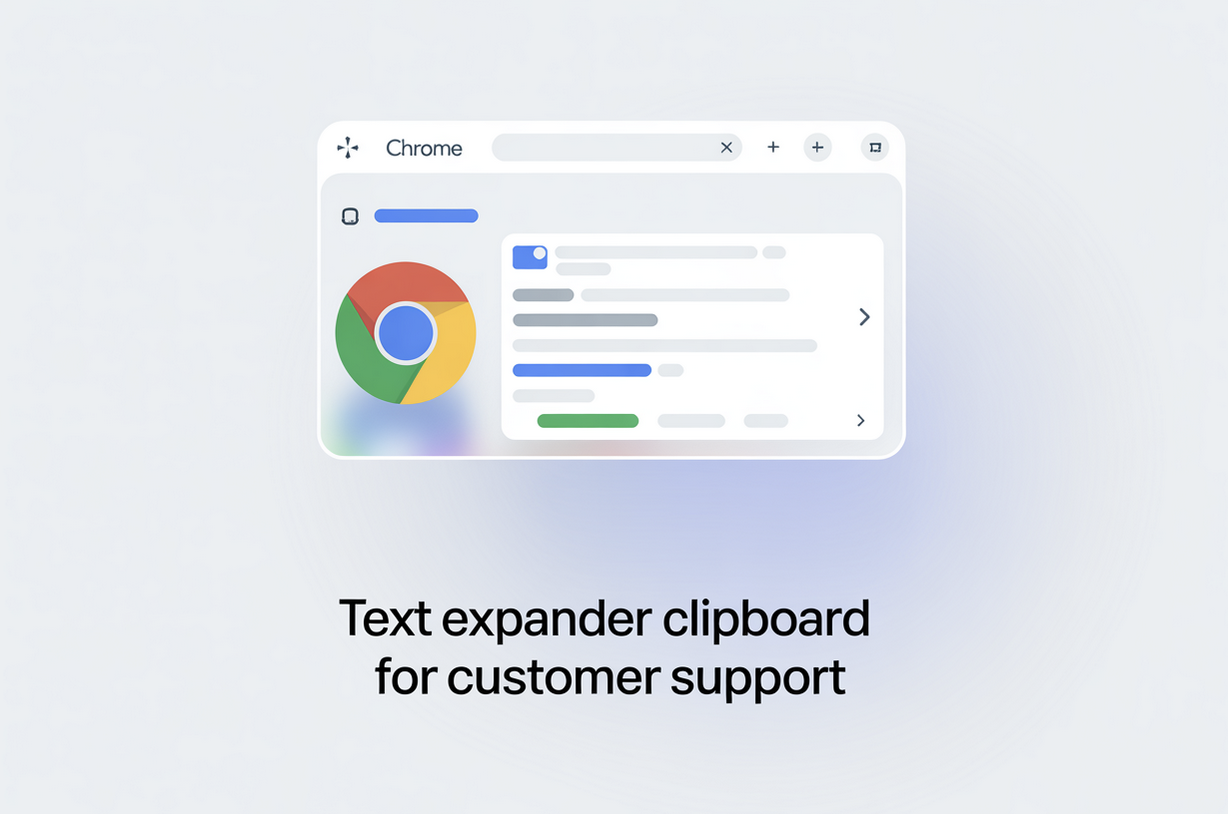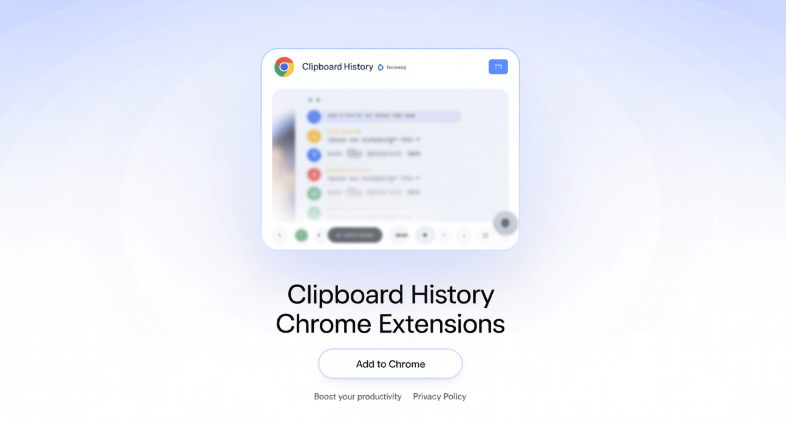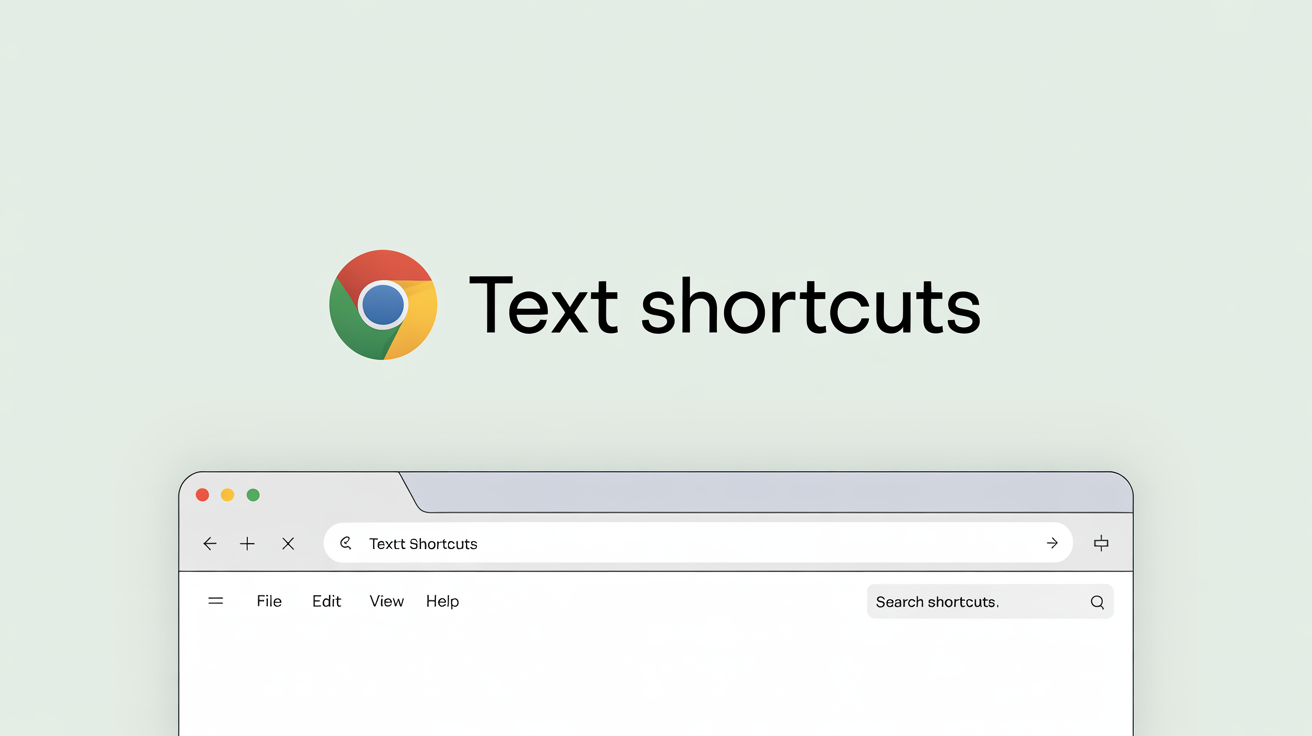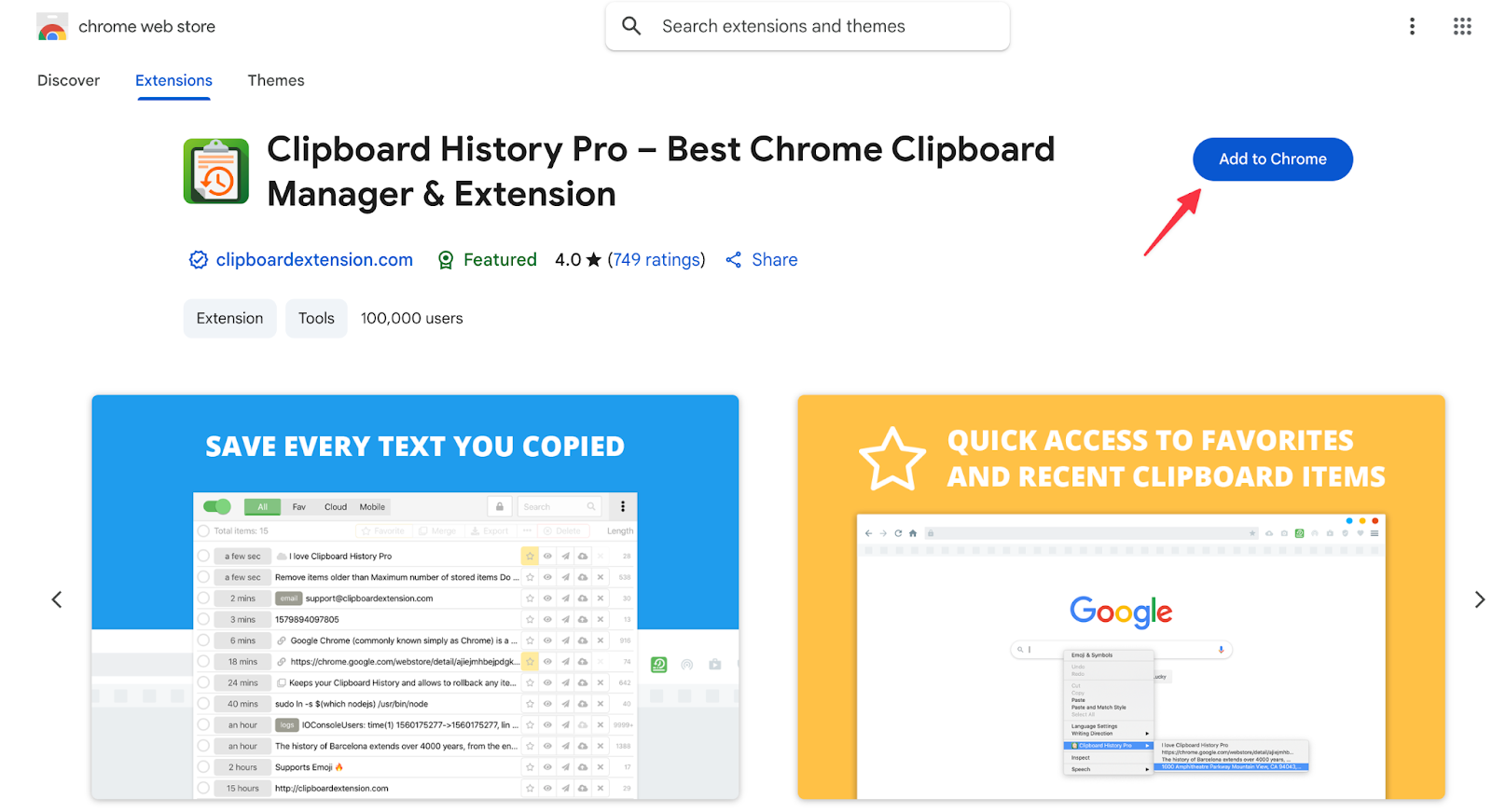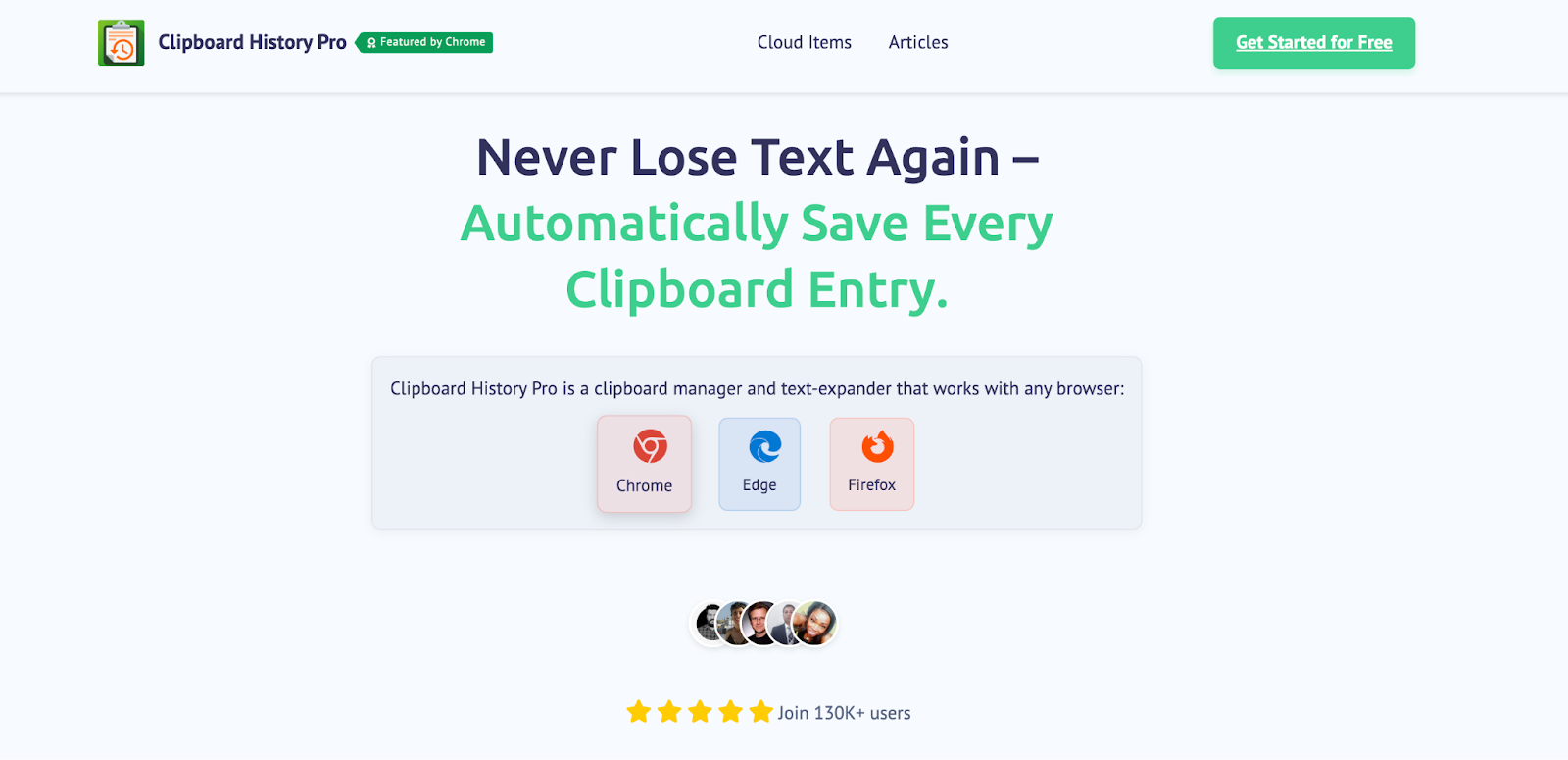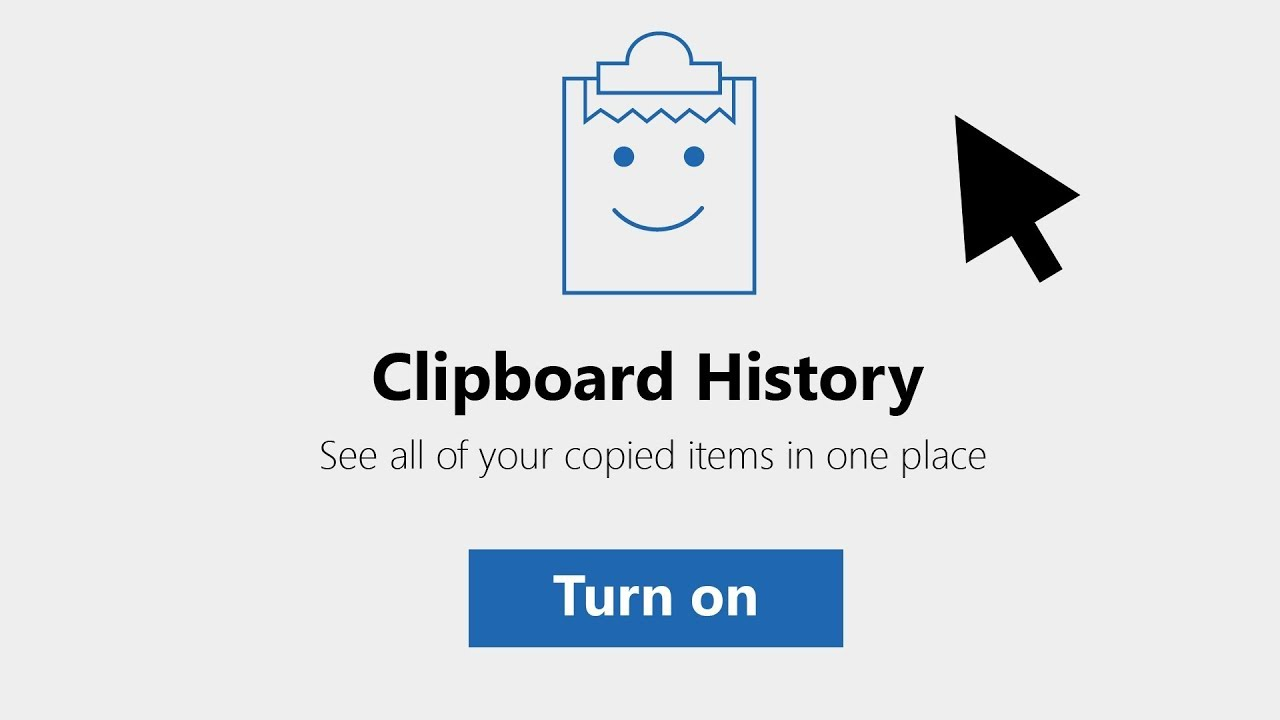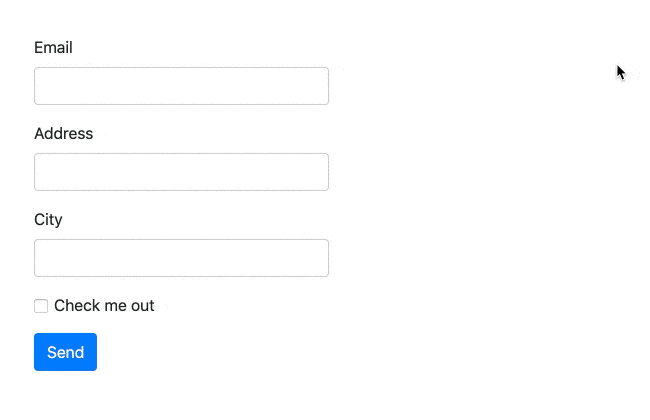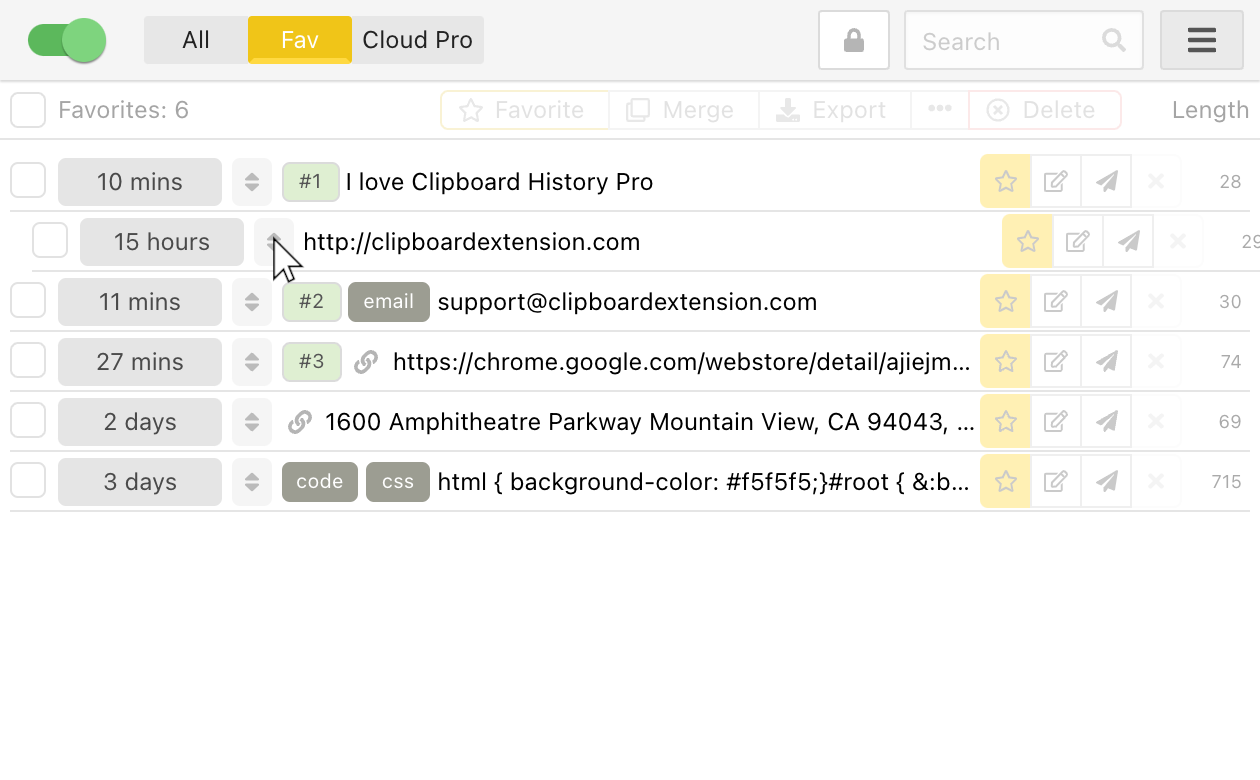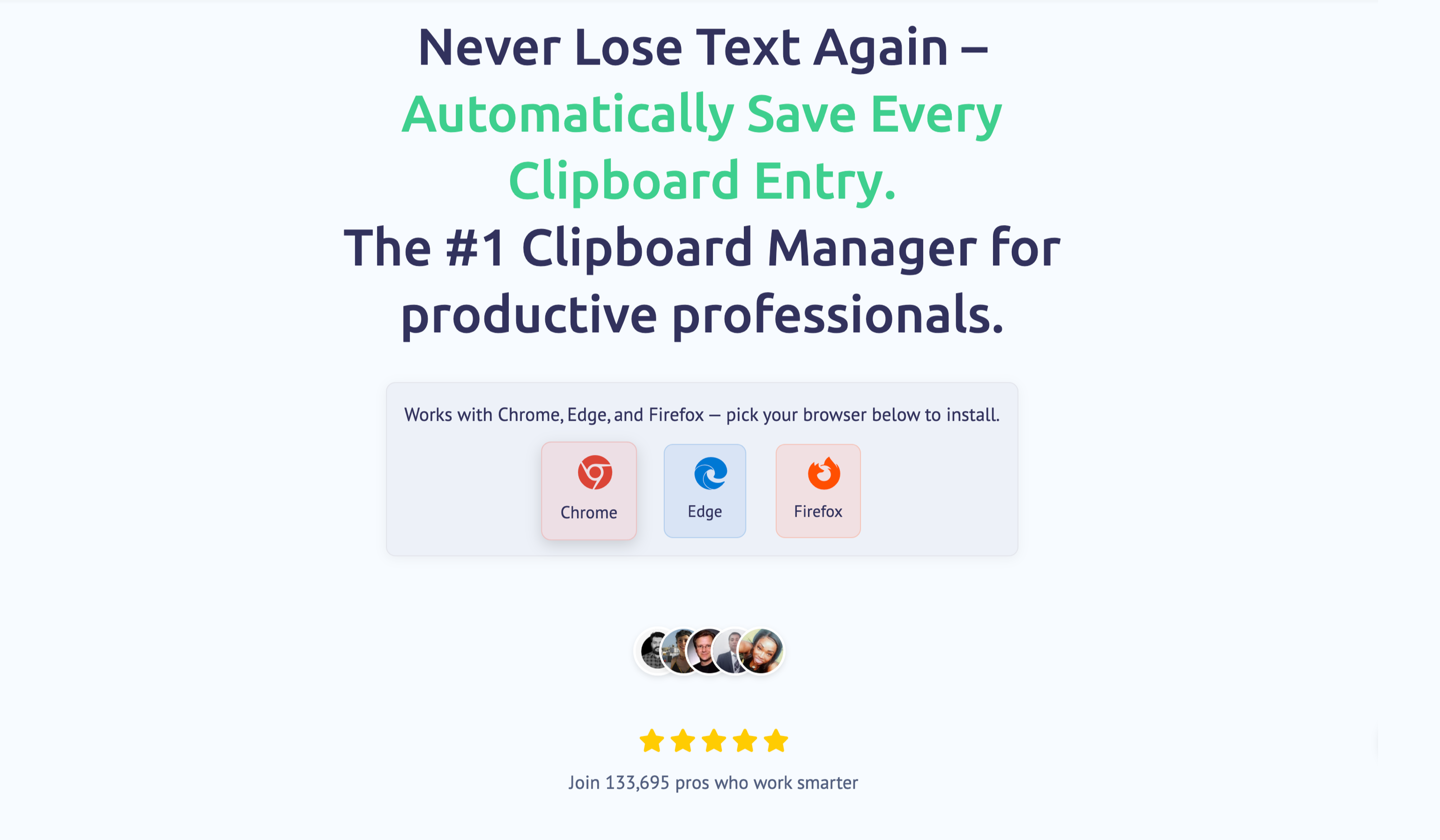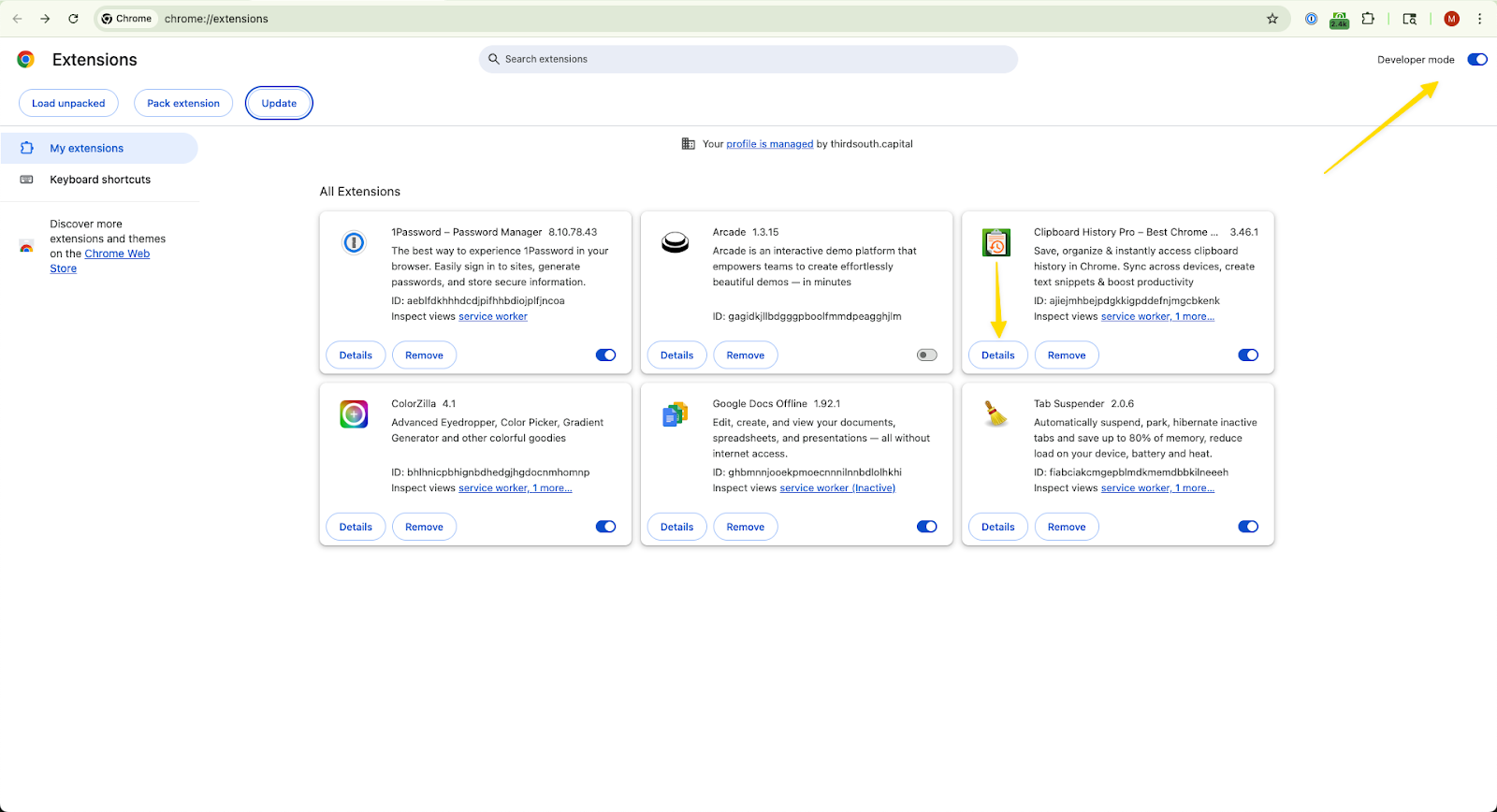Clipboard History Pro - Smart Clipboard Manager & Text Expander for Chrome, Firefox & Edge
Introduction of Clipboard
Never Lose Your Copy and Paste Again –
Automatically Save Every Clipboard History Entry with Our Advanced Clipboard Manager and Text Expander.
Clipboard History Pro is the ultimate clipboard manager that automatically tracks your complete clipboard history and includes a powerful text expander for enhanced copy and paste productivity across any browser. Never lose copied text again with our advanced clipboard software:

Chrome Web Store

Firefox Add-ons

Edge Add-ons
The Core Digital Workflow Problems
The "Lost Copy" Dilemma
Users constantly copy important information, only to accidentally overwrite it with the next item. This creates a state of anxiety and leads to wasted time recopying data, disrupting workflow and causing a "fear of overwriting." Learn more about why clipboard managers are essential for modern productivity.
The Burden of Repetitive Typing
From email replies and URLs to code snippets and standard phrases, professionals are tired of typing the same text over and over. This manual repetition is not just tedious; it's a major source of typos and inconsistencies, draining hours of productive time each week. Our text expander solution eliminates this problem entirely.
A Powerful Two-in-One Solution
Never Lose a Snippet Again
The extension saves a complete, searchable history of everything you copy—text, images, and links. It transforms your clipboard from a temporary holding cell into a permanent, organized archive. Learn how to recover lost clipboard data or discover what makes a great clipboard manager.
- Unlimited History: Keep a running log of all copied items, ensuring nothing is ever lost.
- Smart Organization: Use tags and favorites to categorize crucial snippets for instant retrieval.
- Instant Search: Find exactly what you need in seconds with a powerful search function.
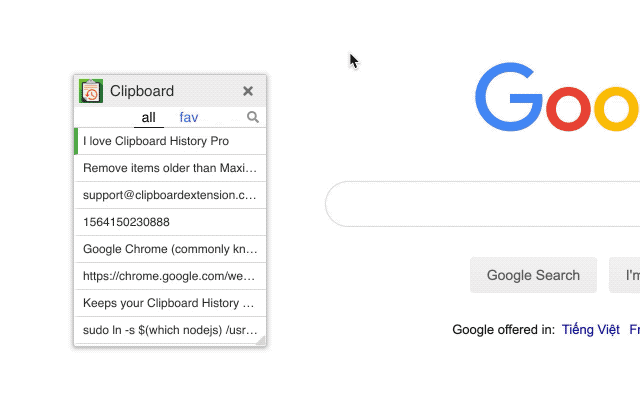
Automate Your Repetitive Typing
Create custom shortcuts for your most frequently used text. Let the text expander do the typing for you, saving time and eliminating errors. Compare the best clipboard history Chrome extensions or learn how to create text shortcuts in Chrome.
- Custom Shortcuts: Define short abbreviations that expand into full sentences, paragraphs, or code blocks.
- Boost Consistency: Ensure consistent messaging and branding across all your communications.
- Reduce Errors: Eliminate typos from frequently used text by automating its insertion.
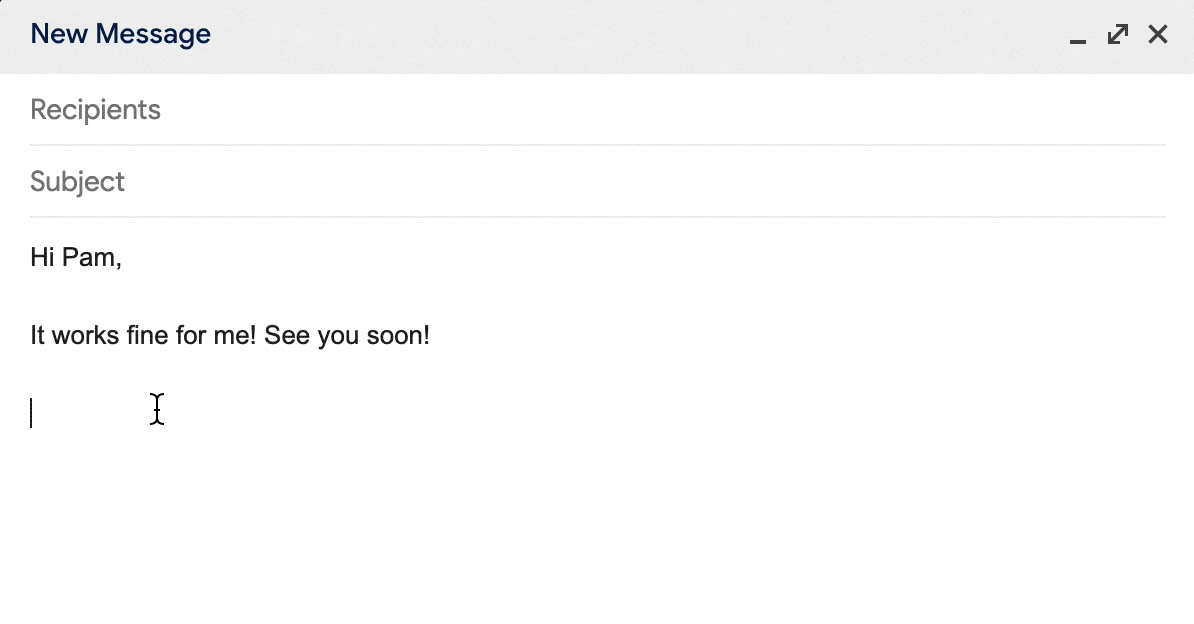
Copy something
Experience Clipboard History Pro in your browser
Try our interactive demo below, then learn more about what makes a great clipboard manager.
Your Clipboard
What our users say
Join thousands of satisfied users who love Clipboard History Pro
This is the best thing ever created by man and should be a mandatory thing installed by default. For the record, this saves literally everything you copy or cut even if it's not on Chrome.
I work in IT and work trouble tickets daily. This tool has become so useful when it comes to adding the same notes to repeated tickets. Been using it for 2 months now and I love it!
Absolutely a LIFE SAVER and the best copy paste tool I've EVER used and could NOT live without! No other extensions come close to having the same options and conveniences.
I love this app. I use it every day. It's a great way to keep notes handy right where you need them. Such a simple little utility improves my organization and productivity greatly.
Pro Features Page
Mobile Sync
With the Mobile Sync you are able to synchronize your history items in just one click. Never lose your clipboard data again with secure cloud backup.
The mobile cloud provides a flawless connection between the extension and your smartphone.
An activated Pro subscription is needed to send and receive items in Clipboard History Pro extension. But sync between mobile applications is completely free.
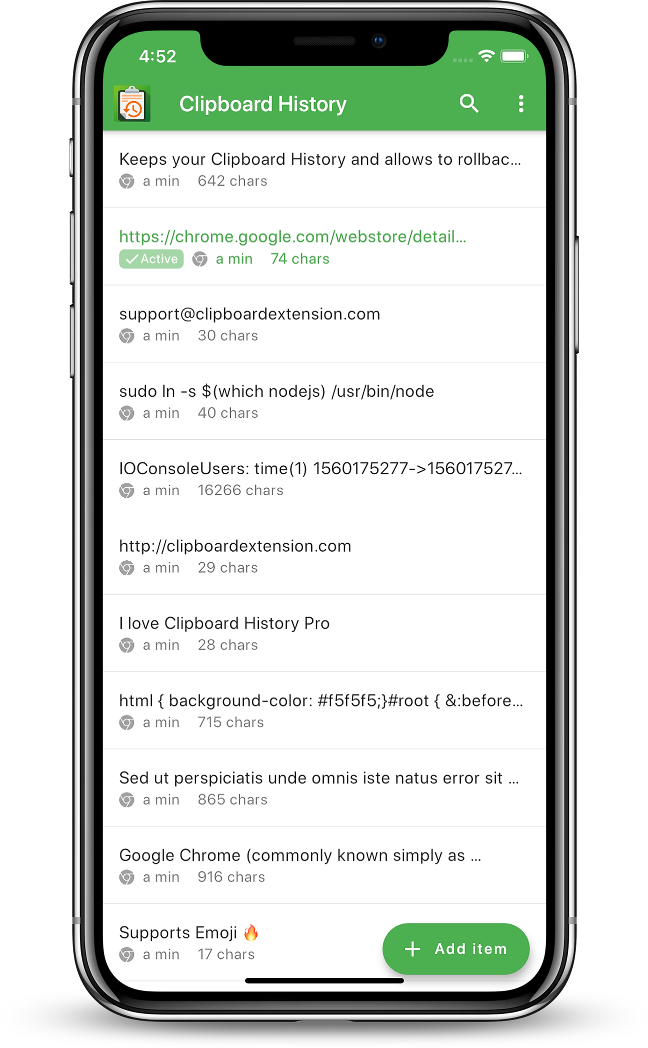
Short Text Expander
Create shortcuts for your frequent notes to save time while typing texts in the browser. Learn how to create text shortcuts in Chrome or compare the best text expander tools.
It automatically expands snippets into a full note every time you type that shortcut on web pages.
It is very easy to try, just click to edit a note item, and come up with a shortcut for the text.
Then open a website and use that shortcut in a text form to expand into a full text.
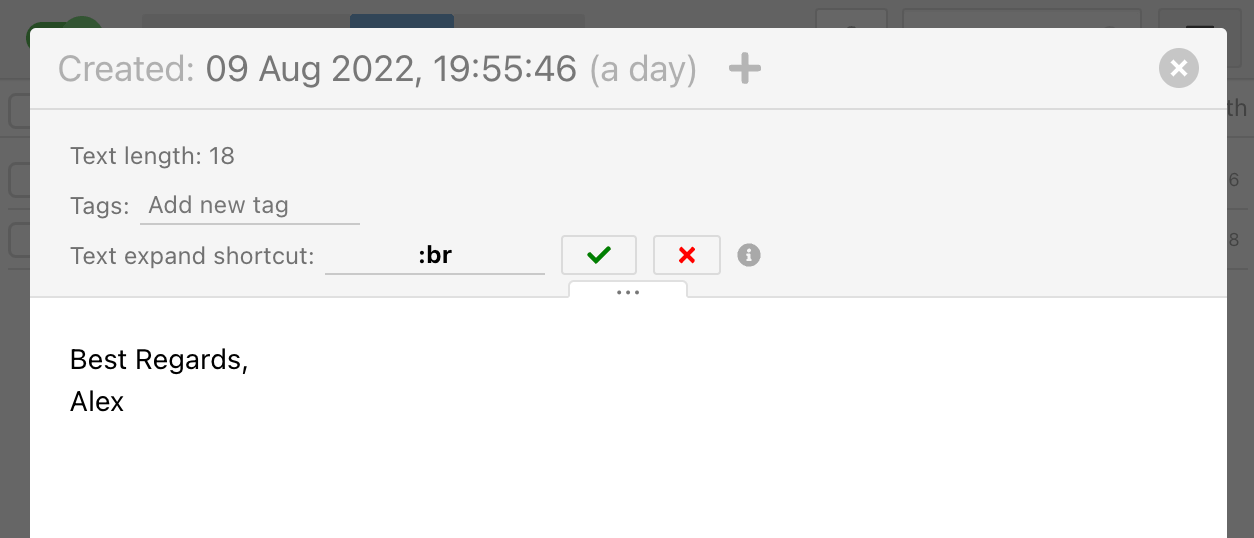
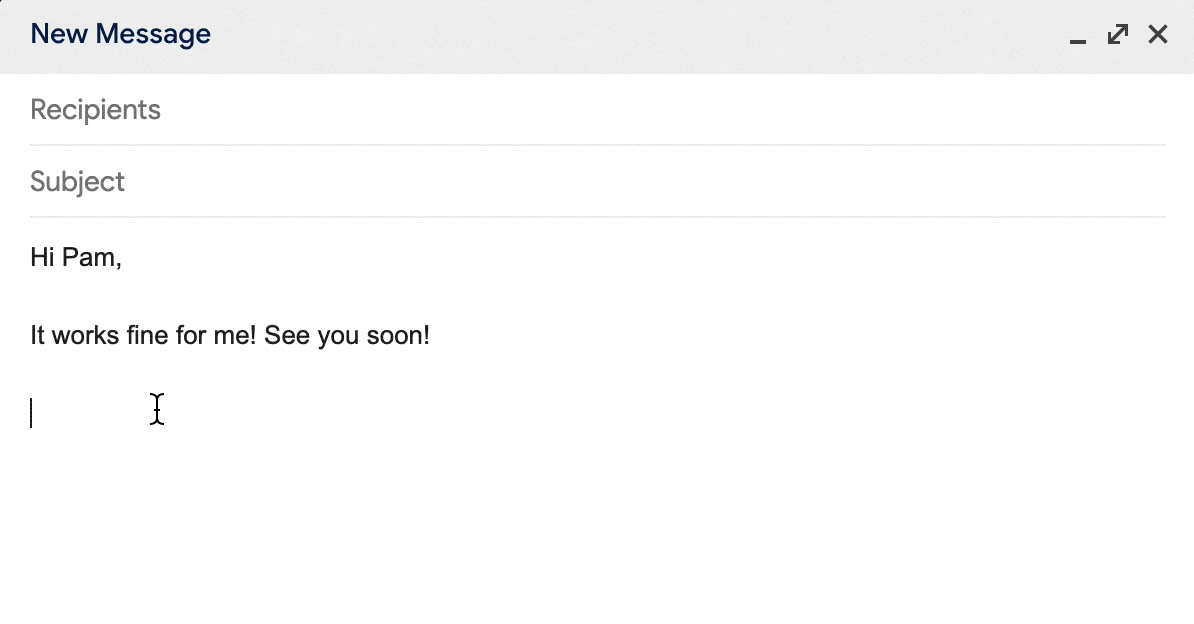
Floating Mode
The Floating Mode gives an ability to run Clipboard History extension in a separate from the browser window.
This can helpful if you work a lot with your clipboard or have more than one display.
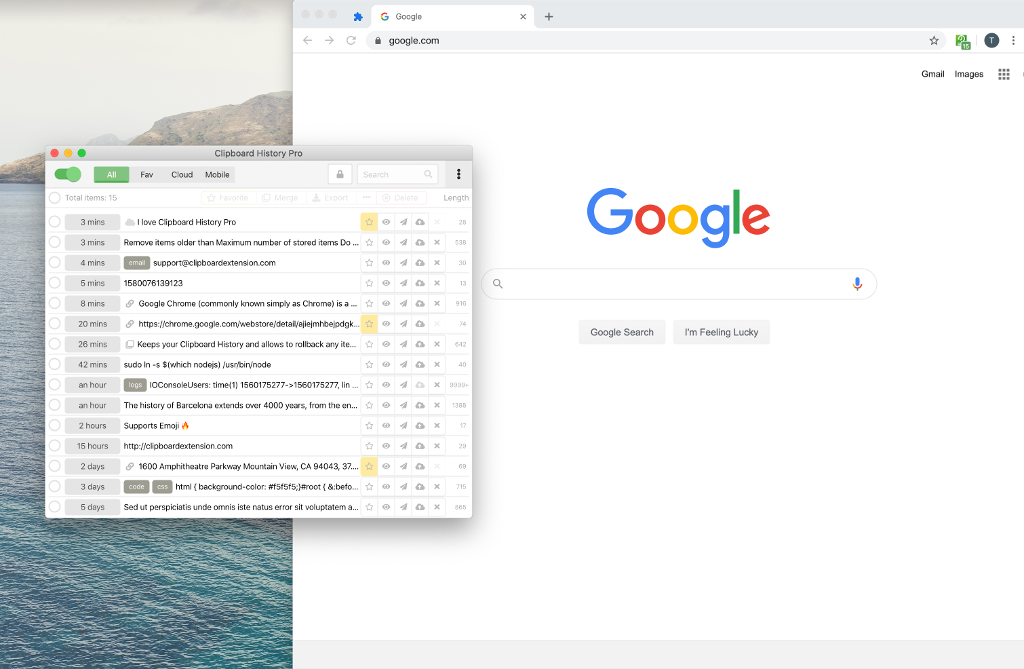
Password Lock
The next step for your data privacy.
The Lock feature allows you to set a password and restrict access to your clipboard history list and options page.
It can be enabled and configured on the Options page. There is a setting to lock the data immediately after popup closed or by a timer.
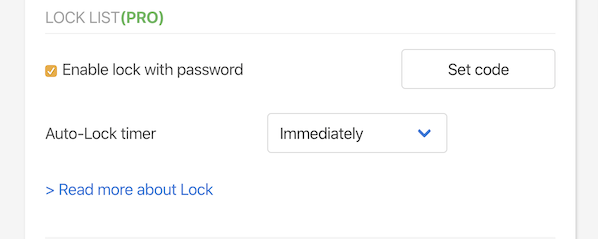
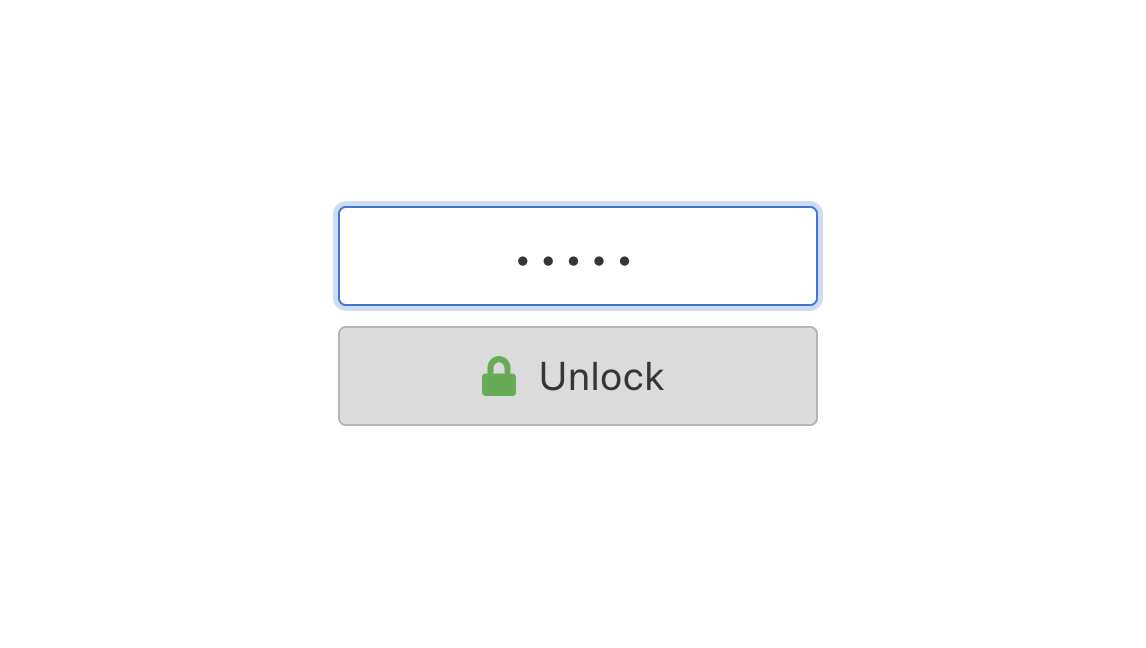
Clipboard Widget
The Clipboard Widget – is a big boost for your productivity. It give you access to your Clipboard history from any web page
With the Clipboard Widget you can perform multiple paste in a few clicks. Just choose an input field and click to "Paste" button.
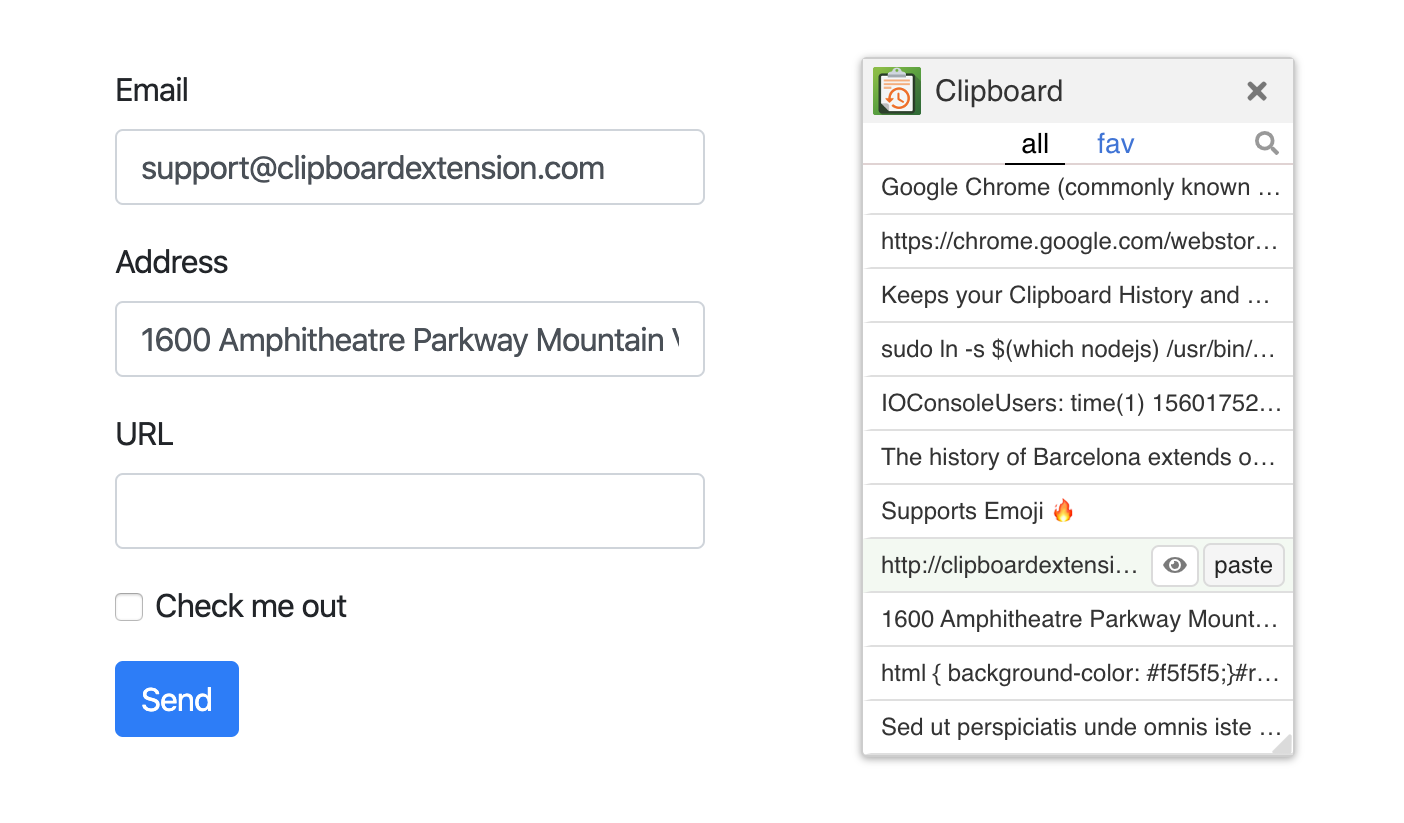
Fav sort & quick paste
Change order for favorite items as you wish.
The first three elements are available for pasting via a keyboard shortcut.
The keyboard shortcut by default is Shift+Alt+1, where the last digit is an order number of a favorite item.
You can configure another keyboard combination on the page chrome://extensions/shortcuts
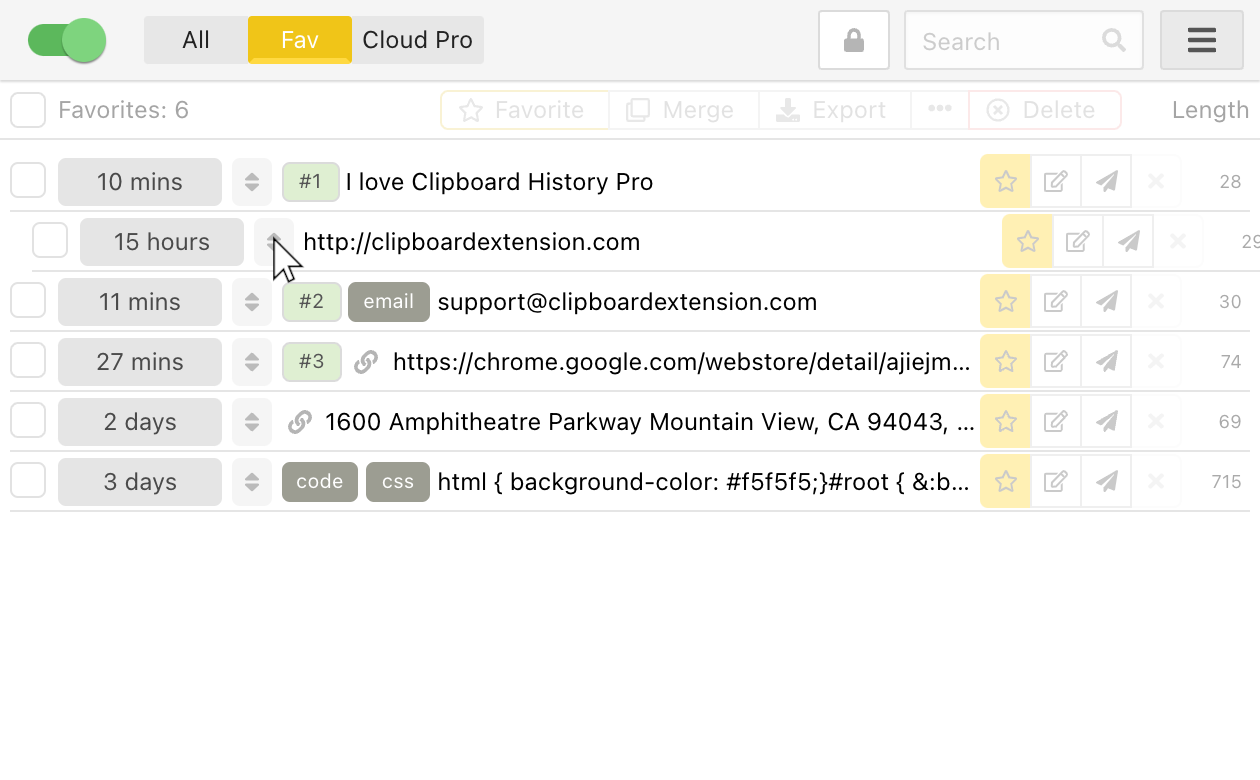
How to activate Pro
In order to activate and manage Pro subscription,
open "Menu" → "Get Pro Features" in
the main extension window.