So you are working hard on a project. Getting things done! You are in the zone, complete flow state.
Don't lose your flow!
But then you need a piece of information. Maybe it's a phone number, an address, or a reference number.
You try to remember where you put it. Maybe in a text file? Or an email? Nope, not there. Perhaps it's in Slack, or a support ticket? Nope, not there either.
This isn't enough to derail your project. But it is annoying. Annoying enough to break your flow, and annoying enough to make you want to throw your computer out the window.
How Clipboard Managers Work
We are in the background, silently remembering every piece of information you copy. Don't worry, we take your privacy seriously. We don't sell your data, expose it to other users, store it unsecurely, or anything like that. We prefer to keep it locally on your computer. If you choose our pro plan, we have an encrypted cloud backup that is yours to access from any computer.
You are working on a project. You need a piece of information. You copy it. We remember it.
Now when you are searching for the phone number, address, or reference number, you can quickly find it. You can go back thousands upon thousands of copied items ago. Stuff that you put into your clipboard months ago. And boom, you are back in the zone. It only takes a few seconds, but it keeps you right in the flow.
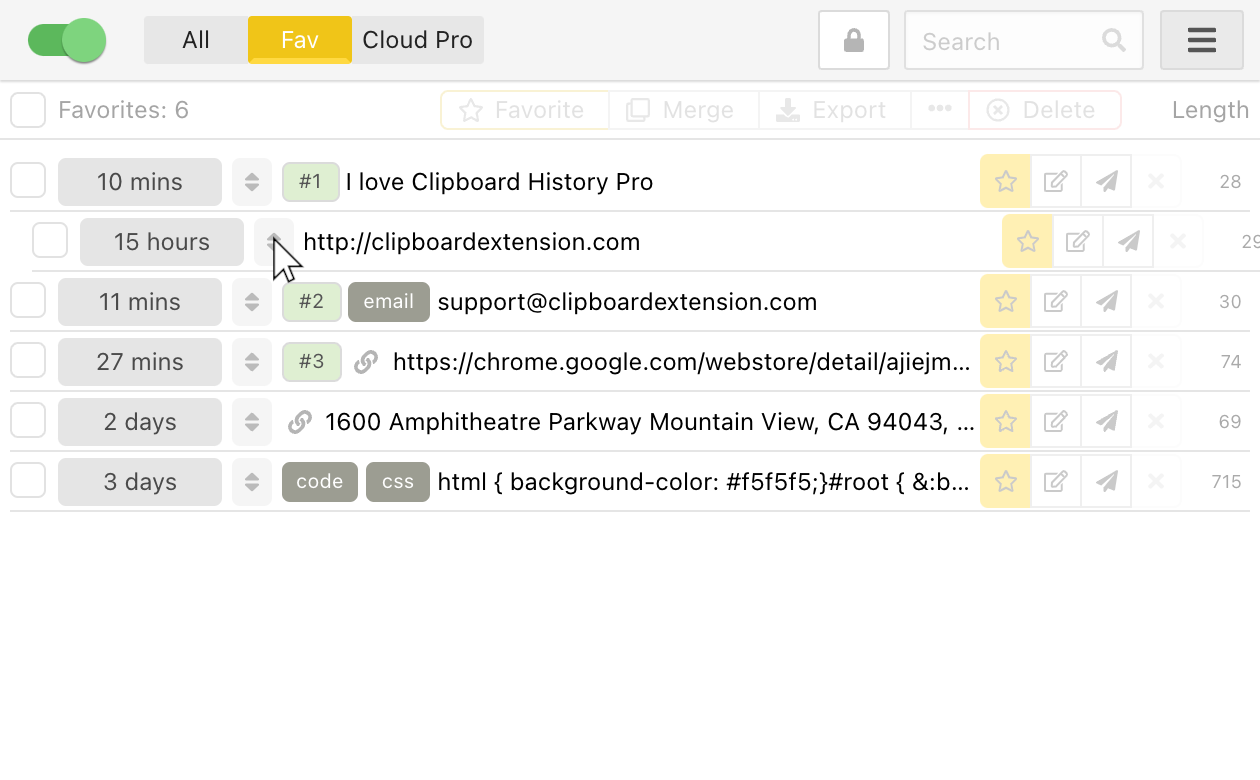
Additional Features
We also have plenty of other features that make your life easier, and allow you to focus on the things that matter:
- Text expander for quick snippets
- Favorites system for important items
- Cloud synchronization for cross-device access
- And many more productivity features
But at the end of the day, our main task, which we aim to perfect, is to help you get things done. And our medium of doing that is being the best manager for your copy-paste items out there.
Whether you are on Mac or Windows, we have you covered. This can be used on Chrome, Edge, Firefox, and other browsers. We have found that the default clipboard history manager for most operating systems (like Mac and Windows) is not up to par. It's clunky, and not very user-friendly. It's hard to find previous items, to search for specific clips, to have shortcuts, etc.
So we extend that functionality, and aim to be the best clipboard manager out there.