We talk with hundreds of teachers every month, and here are the extensions that we can regularly recommend to them:
Pear Deck
I always found pure lectures to be tough to learn from. I mean, it's just so hard to retain all the information when the teacher at the front of the room is flipping through slides…it's too easy to stop paying attention during these types of lectures.
The best cure for this is creating interactive lessons and slides. Which is where Pear Deck comes in! It's targeted towards middle and elementary students who are in technology-enabled classrooms.
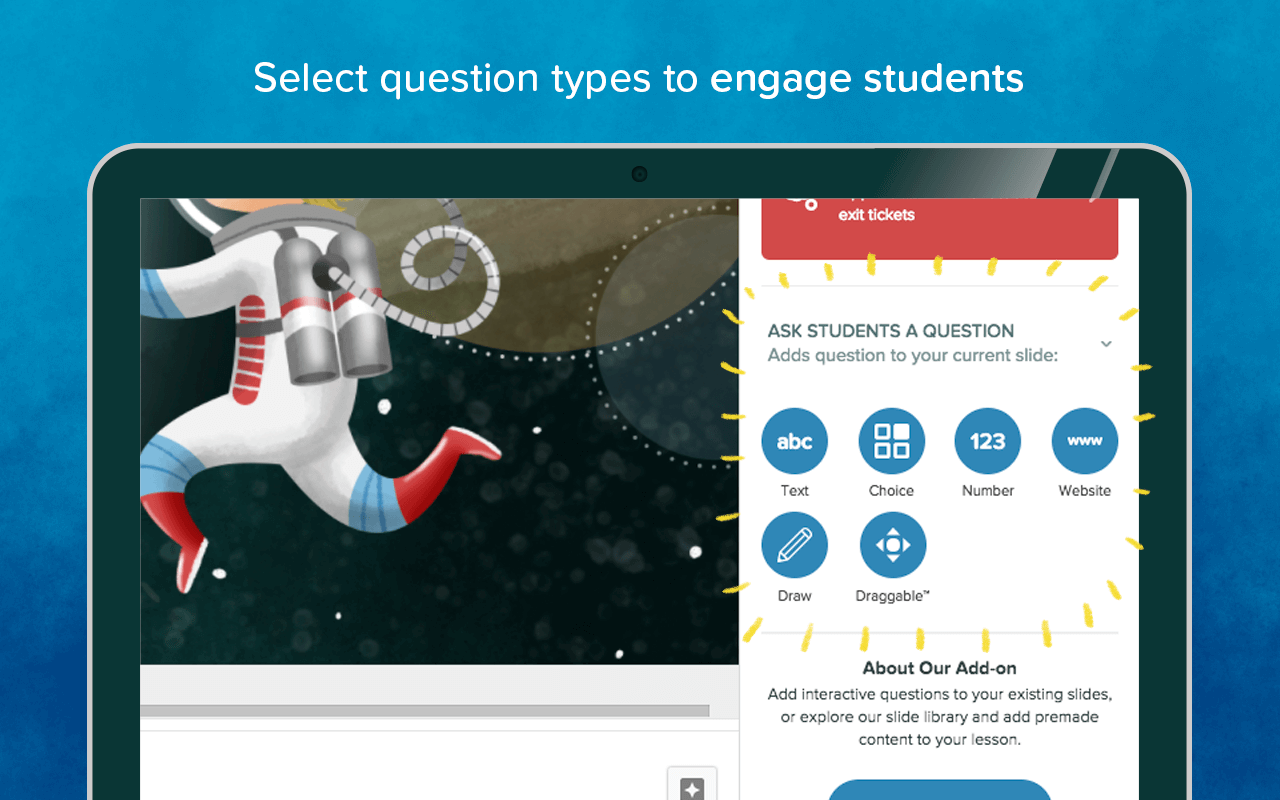
You can do everything from embedding media like videos, animations, and GIFs. They will play at full resolution…and you can also add my favorite feature which are interactive questions! Connect this with Google Slides, and your powerpoints will become 10x more effective. Go, Pear Deck!
Brisk Teaching
If you want to hop on the new AI trends, may I suggest you give Brisk Teaching a shot?
They can interact with over twenty different tools like Google Docs, PDFs, Google Classroom, and plenty of others. Effectively, Brisk will take the information that you are sharing, and then create content for you.
You can create lessons plans, quick quizzes, slides, etc. All of this can be directly saved to your Google Drive. If you are teaching at multiple levels, they also have a few handy settings to adjust for the specific levels you are at!
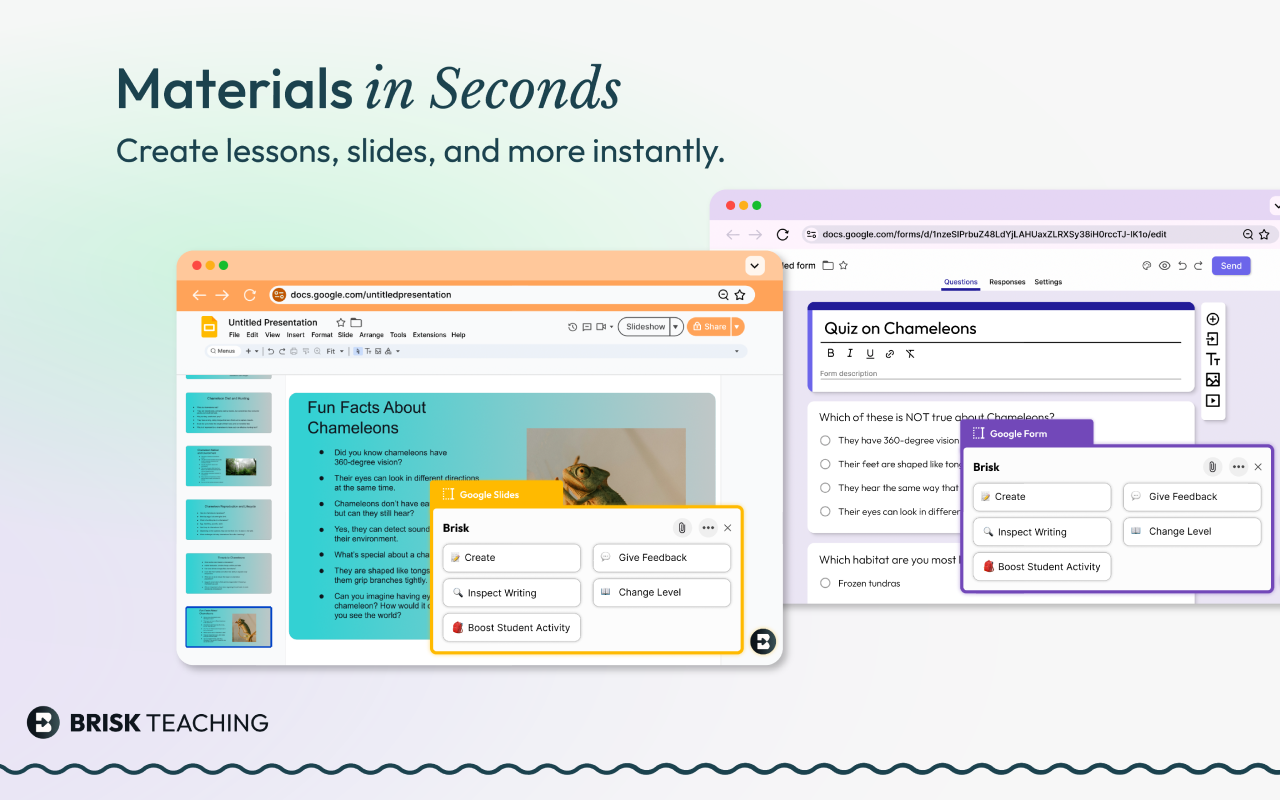
I like Brisk a lot. It's easy to install, and can work with a ton of tools. Give them a shot!
SmallPDF
If you are a frequent user and manipulator of PDFs, I am sure that you have used SmallPDF before. They are, quite frankly, the best in the business. We use them all the time, and I can never get over how great they are.
But did you know that they have a Chrome extension??? And it's just as good as their website.
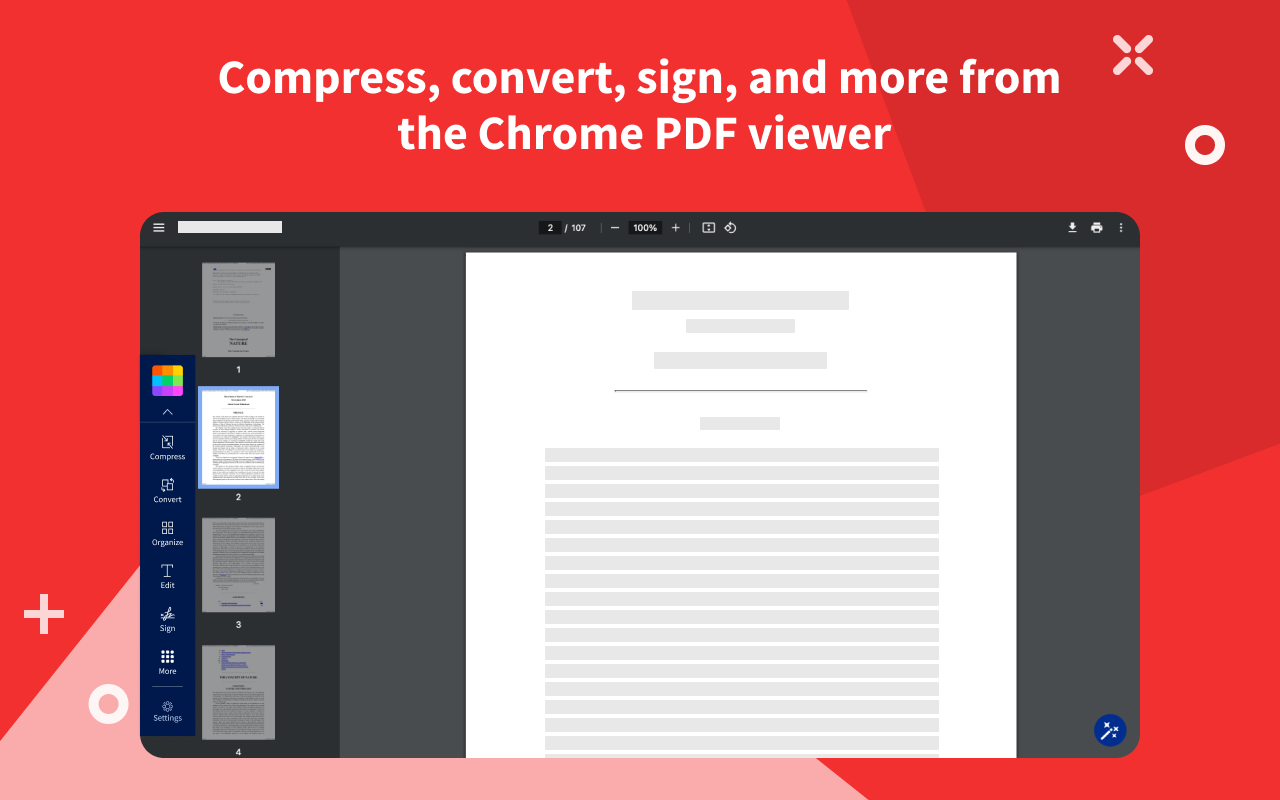
You can use their extension to:
- Convert
- Merge
- Split
- Sign
- Edit
PDFs. It's a 10/10 for me. I personally have a shortcut dedicated to the extension, so I can pop it open whenever I need to utilize them.
Workona Tab Manager
I think we have all been impressed at the amount of tabs that we can open in one session. My personal record is in the triple digits!!! I would never recommend this, not even to my worst enemy.
First of all, it's going to slow down your computer. Second of all, the tabs can get so tiny that it's impossible to figure out where things are. If you were on a research binge, you will not be able to find what you need! Everything gets so messy, so I often resort to shutting the entire browser down. It feels like a ton of wasted time…
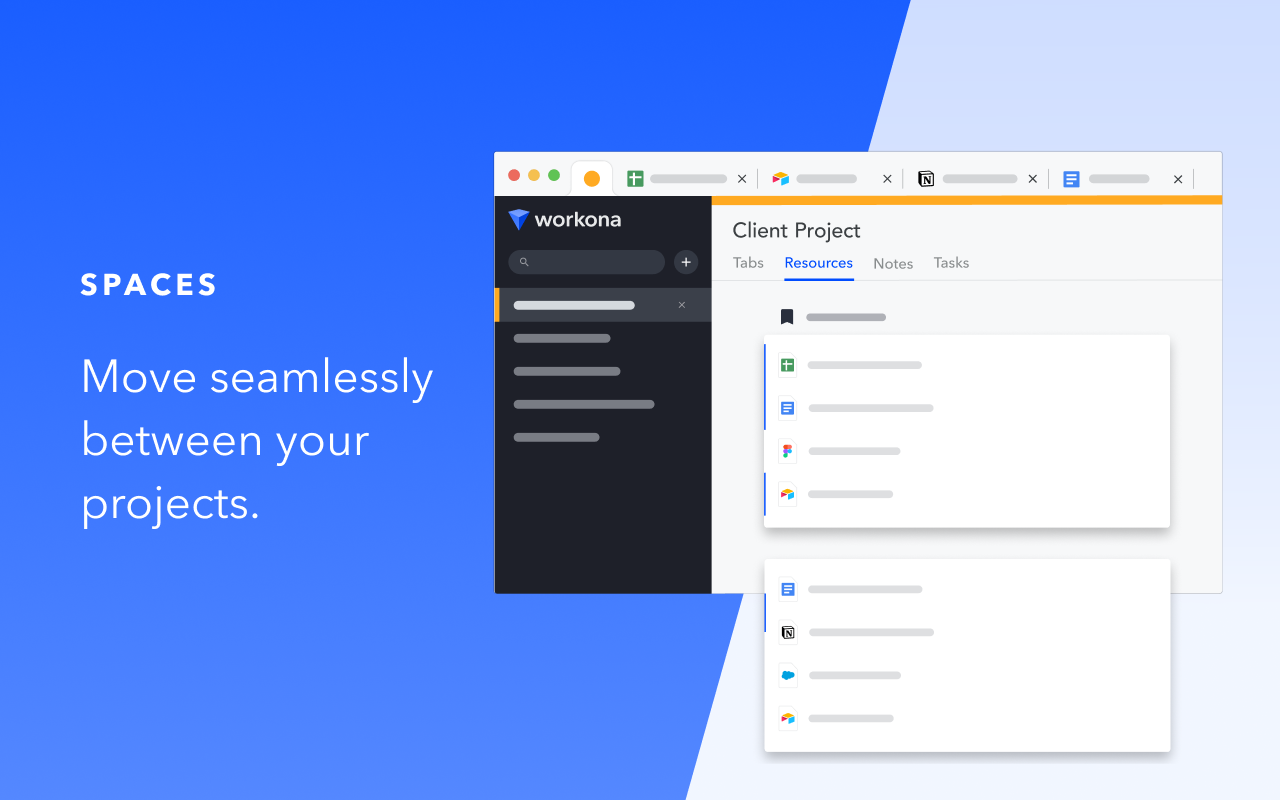 Until I found Workona!! I love these guys. First of all, their design is beautiful. Second of all, they take a "project" view of your tabs, and make it seamless to organize them. You can move bewteen tabs like never before. It's easy to restore tabs, you can search through them, man I could go on!! Workona is so good at what they do. You can also suspend tabs to reduce the amount of memory your browser is using…seriously. Give them a shot!
Until I found Workona!! I love these guys. First of all, their design is beautiful. Second of all, they take a "project" view of your tabs, and make it seamless to organize them. You can move bewteen tabs like never before. It's easy to restore tabs, you can search through them, man I could go on!! Workona is so good at what they do. You can also suspend tabs to reduce the amount of memory your browser is using…seriously. Give them a shot!
Scribbr Citation Generator
One of the worst mistakes an english teacher can make: be stringent on citing your sources, but then messing up when showing students a citation you made. Embarassing!!
Scribbr is the best way to avoid that calamity, in my opinion. They can take any page or document that you are on, and can create a quick citation for you. MLA, APA, Chicago. All of it. They are great at this sort of thing. Quick, simple, to the point.
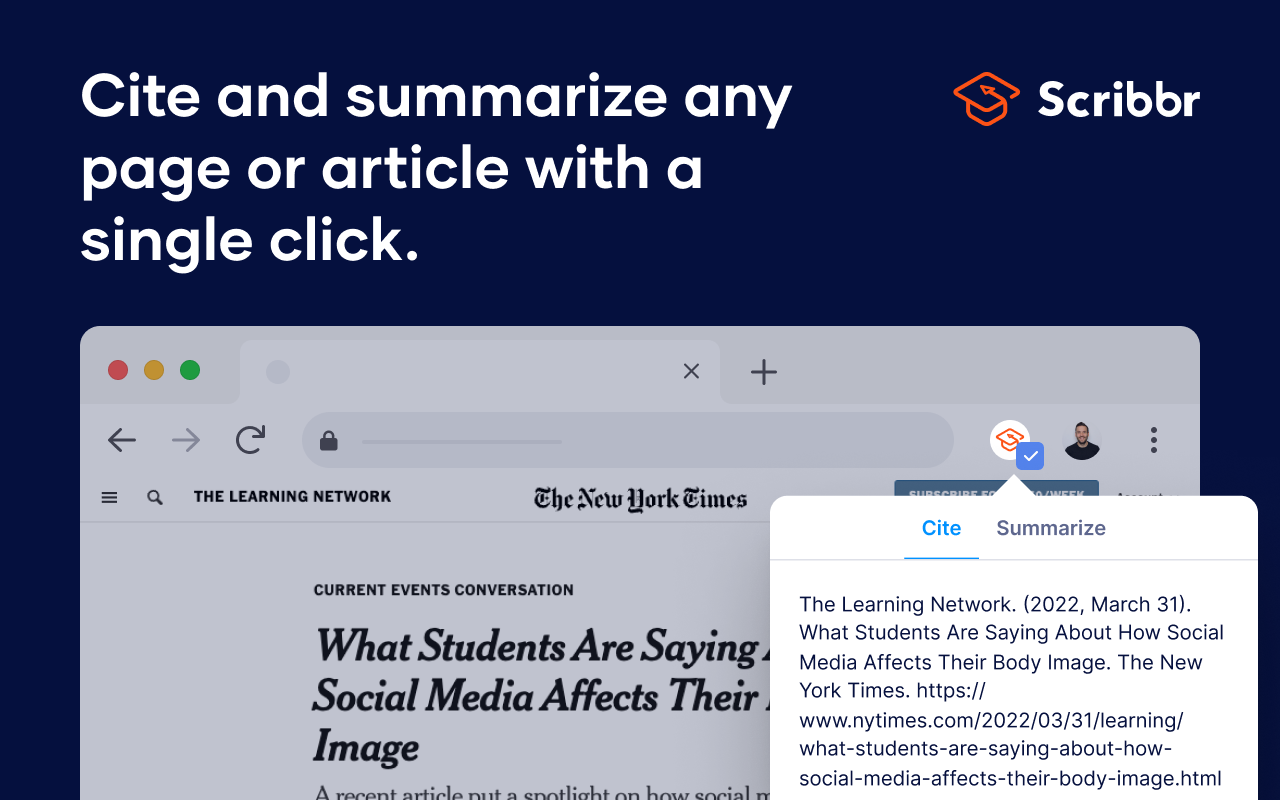
Google Meet Breakout Groups
I love Google Meet. Zoom feels too bulky. Teams is…teams. Don't even get me started on Webex. But Google Meet?? You can spin up a meeting in minutes. It's my favorite.
However that speed comes with some drawbacks…especially for educators. They don't have a ton of features. They have enough to work, but they don't have enough to work extremely well.
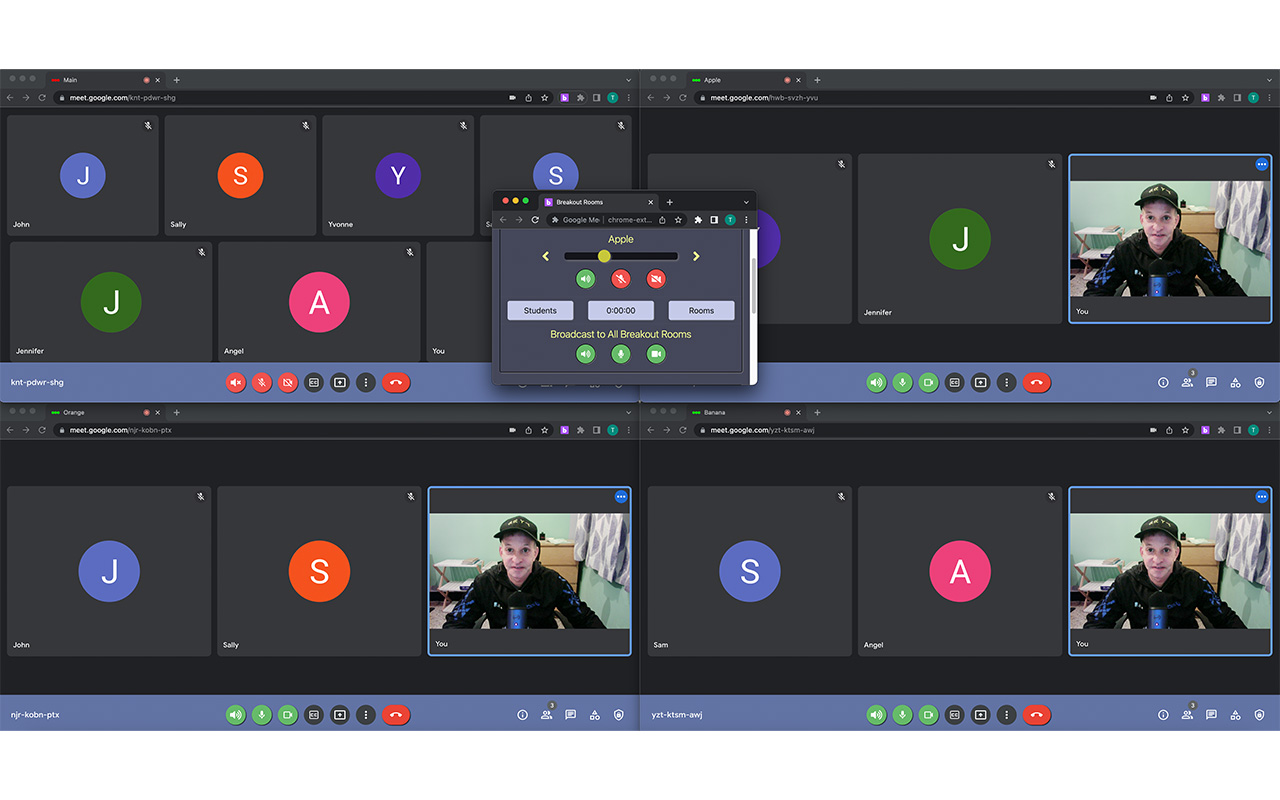
One of my favorite extensions for Google Meet is adding Breakout Groups. Only the teacher needs to install this extension, and all the students can be split into breakout groups.
Although I don't love the interface, it gets the job done. And that's what matters!
Clipboard History Pro
I mean, of course we are going to write about ourselves! We have several thousand teachers on our platform. Some of the most popular use cases for teachers is the ability to use us as a text expander.
This means that you can type something, say random sentence that you want to consistently use as feedback, and then save it under the shortcut :fb.
After saving that, you can now use :fb on any website and your random sentence will appear! This is super useful when grading a few hundred assignments, or giving feedback to parents.
Teachers also love how they are able to move text around from device to device. You can save and favorite text, and then have it show up somewhere else! You can start work at school, and then finish at home, at a cafe, or wherever you want to. This built-in sync feature is one of my favorite…
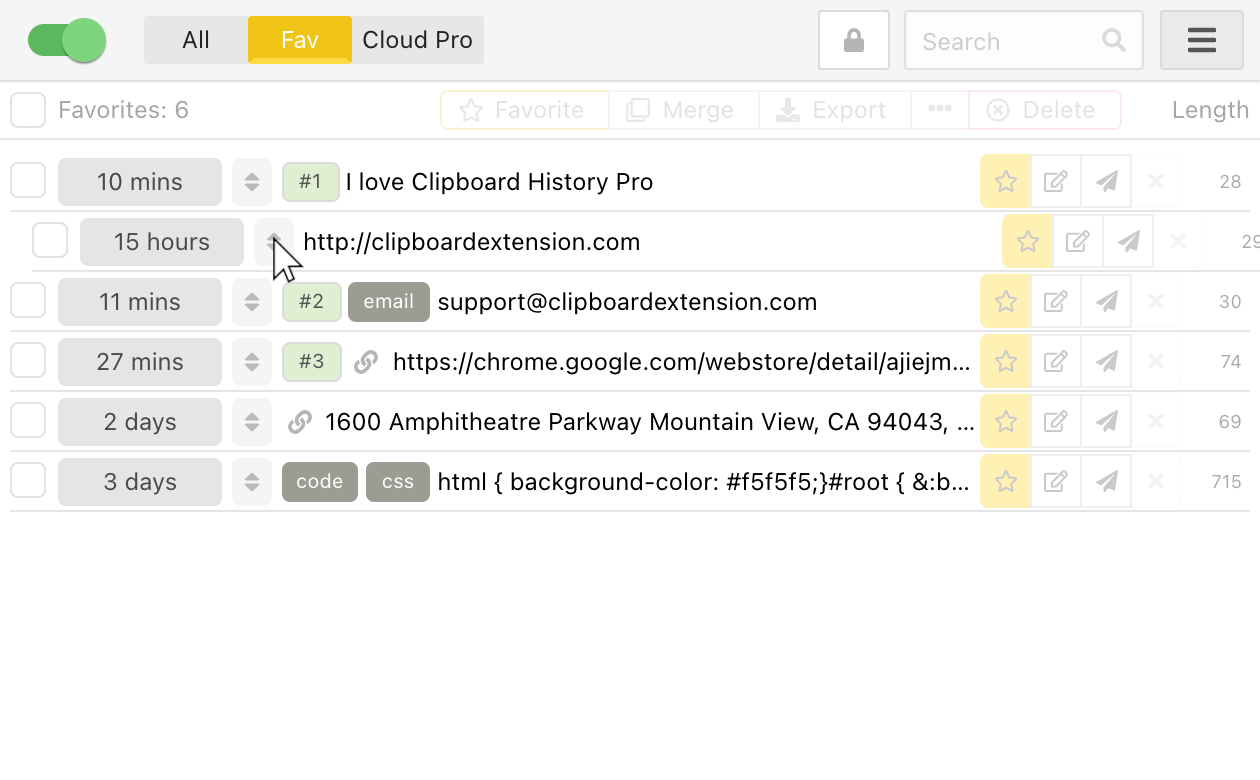 However- we want to know what you want to use our extension for! Please, shoot us an email so we can get on it for you :)
However- we want to know what you want to use our extension for! Please, shoot us an email so we can get on it for you :)
Conclusion
I hope you liked reading this article. There are plenty of extensions out there to choose from, but these are the ones we always feel comfortable recommending to our friends.